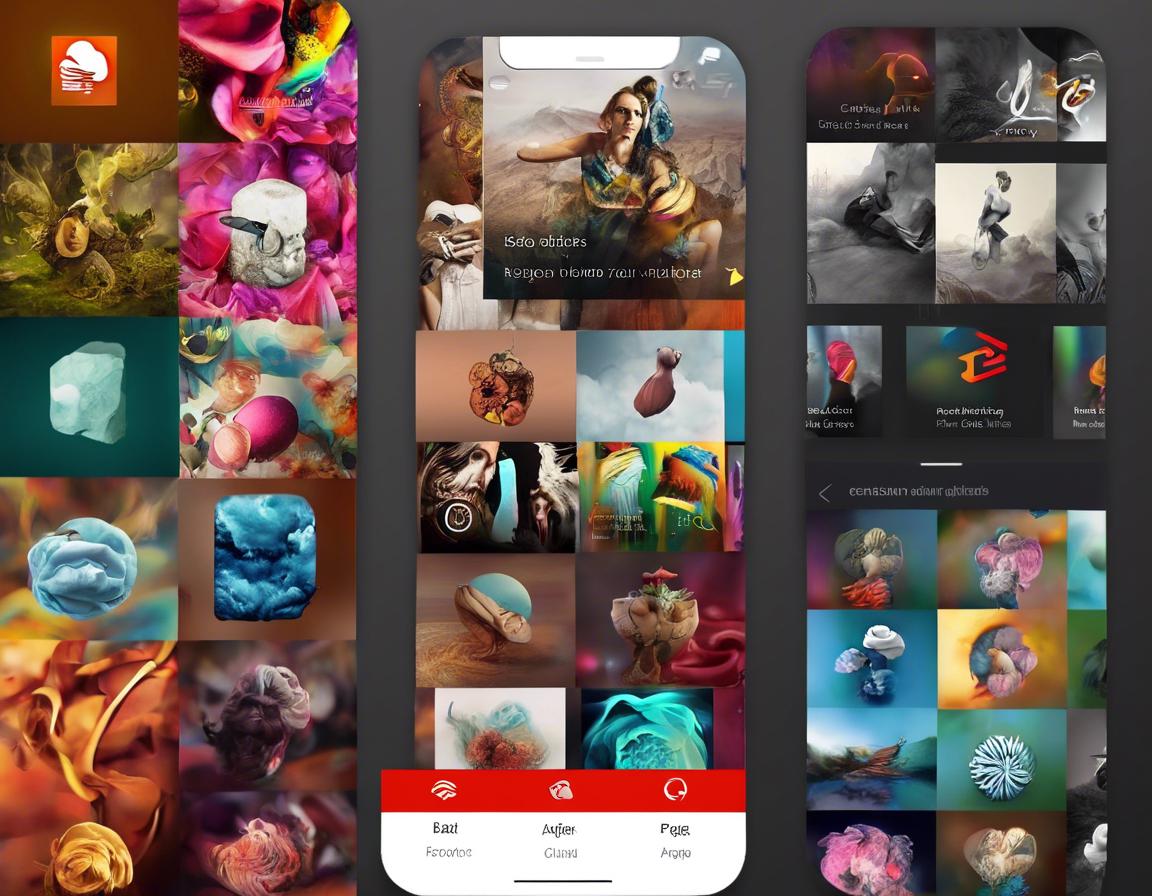Adobe Creative Cloud Mobile Apps for Designers

The world of design is constantly evolving, and designers need to be able to work on the go. Thankfully, Adobe Creative Cloud offers a suite of powerful mobile apps that bring the same design capabilities you love from your desktop to your phone or tablet. Whether you’re sketching ideas, editing photos, or creating mockups, Adobe Creative Cloud has a mobile app to help you stay creative and productive no matter where you are.
Let’s dive into some of the most popular Adobe Creative Cloud mobile apps that are essential for designers.
1. Adobe Photoshop Express: Your Go-to Photo Editor
Adobe Photoshop Express is a streamlined photo editing app that offers all the basic tools you need to make your images look their best. This app is a great option for quick edits and simple enhancements.
Key Features:
- Basic Adjustments: Adjust brightness, contrast, exposure, and more.
- Filters: Apply a variety of filters to enhance your photos.
- Cropping and Straightening: Crop and straighten images easily.
- Red Eye Removal: Remove red eye from your photos.
- Sharpening and Noise Reduction: Improve the quality of your photos with sharpening and noise reduction tools.
Perfect for:
- Quickly editing and sharing photos on social media.
- Making basic adjustments to photos on the go.
2. Adobe Lightroom Mobile: Professional-Grade Photo Editing on Your Phone
If you’re looking for a more advanced photo editing experience, Adobe Lightroom Mobile is the app for you. It packs a punch with powerful tools that give you full control over your images.
Key Features:
- RAW Editing: Edit RAW photos captured from your camera.
- Selective Adjustments: Make adjustments to specific areas of your image using the brush tool.
- Presets and Profiles: Apply pre-made presets and profiles to instantly enhance your photos.
- Cloud Storage: Sync your photos and edits across your devices.
Perfect for:
- Photographers who need to edit photos on the go.
- Designers who need to create high-quality images for their projects.
3. Adobe Illustrator Draw: Unleash Your Vector Design Skills
For vector-based illustration, Adobe Illustrator Draw is a fantastic app that allows you to create vector artwork directly on your mobile device. This app is ideal for creating logos, icons, and illustrations.
Key Features:
- Vector-Based Drawing: Create artwork that can be scaled without losing quality.
- Layer Support: Organize your artwork by layering different elements.
- Custom Brushes: Use a variety of brushes to create different effects.
- Export Options: Export your artwork in various formats, including SVG and PNG.
Perfect for:
- Designers who want to create vector illustrations on the go.
- Illustrators who need a portable drawing tool.
4. Adobe Fresco: A Digital Canvas for All Your Creative Needs
Adobe Fresco is a powerful painting and drawing app that combines the best of both worlds: vector and raster graphics. It offers a wide range of brushes and tools that are designed to mimic real-world painting and drawing techniques.
Key Features:
- Live Brushes: Use brushes that simulate real-world painting techniques, such as oil paint and watercolor.
- Vector Brushes: Create clean and precise vector-based artwork.
- Layer Support: Organize your artwork by layering different elements.
- Cloud Storage: Sync your artwork across your devices.
Perfect for:
- Artists and illustrators who want to create digital paintings and illustrations.
- Designers who need to create high-quality artwork for their projects.
5. Adobe Spark Post: Create Eye-Catching Graphics in Minutes
Adobe Spark Post is a powerful yet easy-to-use graphic design app that lets you create stunning graphics for social media, presentations, and more.
Key Features:
- Templates: Choose from a variety of templates to get started quickly.
- Customization: Customize your graphics with text, images, and icons.
- Brand Consistency: Create and apply your brand’s fonts, colors, and logos for consistent branding.
- Social Media Sharing: Easily share your graphics on social media.
Perfect for:
- Creating social media graphics, presentations, and other visual content.
- Designers who need a quick and easy way to create professional-looking graphics.
6. Adobe XD: Design, Prototype, and Share Your UI/UX Projects
For designing user interfaces and user experiences, Adobe XD is a powerful mobile app that lets you design, prototype, and share your work directly from your phone or tablet.
Key Features:
- Design and Prototype: Create wireframes, mockups, and prototypes.
- Interactive Prototypes: Add interactions to your prototypes to create a more realistic experience.
- Share and Collaborate: Share your prototypes with others for feedback.
- Cloud Storage: Sync your work across your devices.
Perfect for:
- UI/UX designers who need to design and prototype on the go.
- Teams that want to collaborate on design projects.
7. Adobe Capture: Turn Real-World Inspiration into Digital Assets
Adobe Capture is a handy app that lets you capture colors, shapes, and patterns from the real world and transform them into digital assets that you can use in your designs.
Key Features:
- Color Capture: Capture colors from your surroundings and save them to your Adobe Creative Cloud library.
- Shape Capture: Create vector shapes from real-world objects.
- Pattern Capture: Capture patterns from your surroundings and create seamless textures.
- Asset Export: Export your captured assets in various formats, including SVG and PNG.
Perfect for:
- Designers who want to use real-world inspiration in their designs.
- Artists who want to create custom brushes and textures.
8. Adobe Acrobat Reader: View, Edit, and Share PDF Documents
Adobe Acrobat Reader is a must-have app for anyone who works with PDF documents. This app lets you view, edit, and share PDFs from your mobile device.
Key Features:
- View PDFs: View PDF documents on your mobile device.
- Edit PDFs: Add annotations, comments, and signatures to PDFs.
- Share PDFs: Share PDFs with others via email or cloud storage.
- Cloud Storage: Sync your PDFs across your devices.
Perfect for:
- Designers who need to review and edit PDF documents on the go.
- Anyone who works with PDF documents on a regular basis.
9. Adobe Portfolio: Showcase Your Work Online
Adobe Portfolio is a free web service that lets you create a beautiful online portfolio to showcase your work. This is a fantastic option for designers who are looking to present their portfolio to potential clients or employers.
Key Features:
- Customizable Templates: Choose from a variety of templates to get started.
- Easy to Use: Drag-and-drop your work into the templates.
- Responsive Design: Your portfolio will look great on any device.
- SEO Optimized: Your portfolio will be optimized for search engines.
Perfect for:
- Designers who want to create a professional online portfolio.
- Anyone who wants to showcase their work online.
Conclusion: Mobile Design Power at Your Fingertips
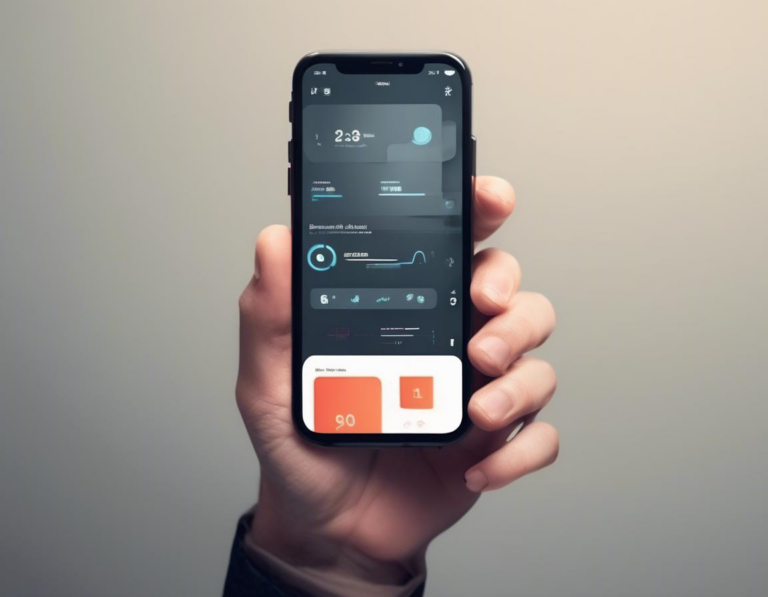
Adobe Creative Cloud provides a robust ecosystem of mobile apps for designers, ensuring you have the tools you need to create stunning designs and stay productive no matter where you are. These apps offer a powerful blend of features and accessibility, enabling you to translate your creative vision into reality on the go. Embrace the versatility and convenience of Adobe Creative Cloud mobile apps and unlock a new level of design freedom!