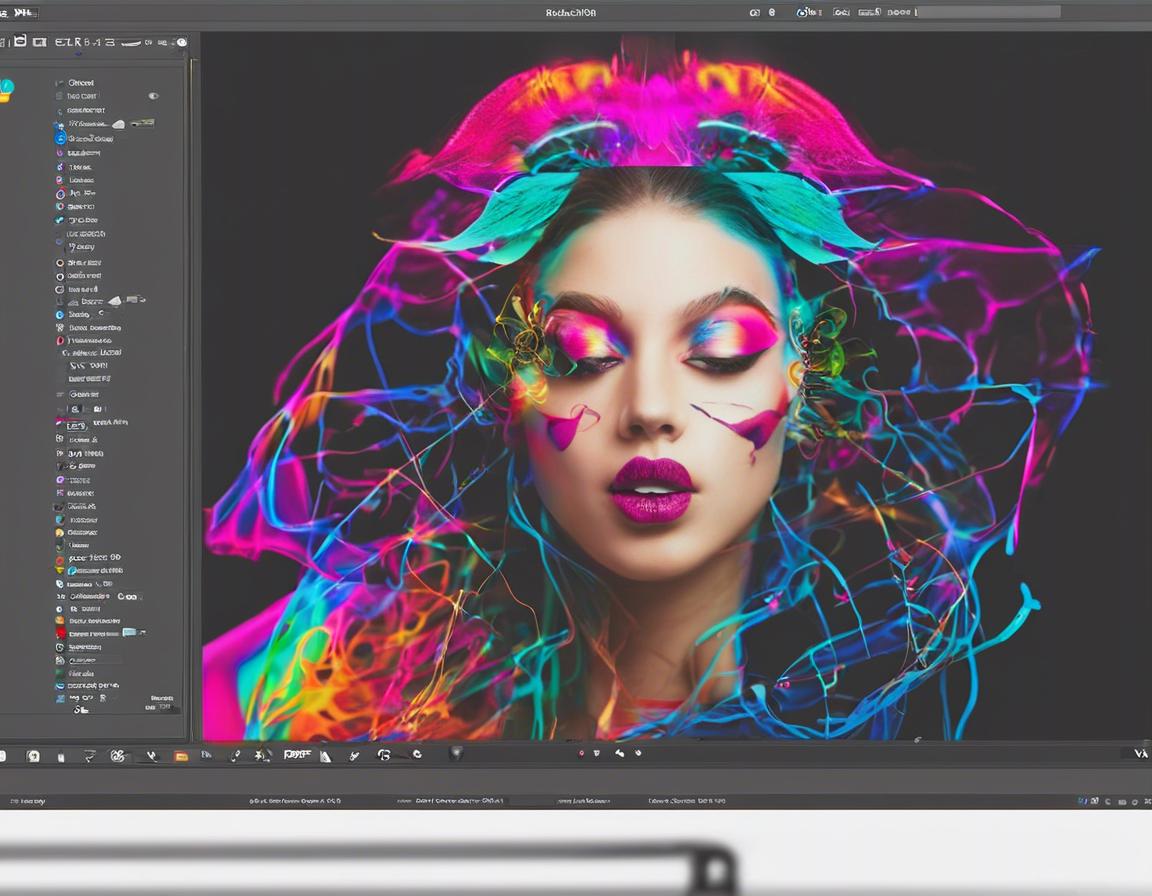Adobe Creative Cloud vs. Affinity Suite: Which Is Better?
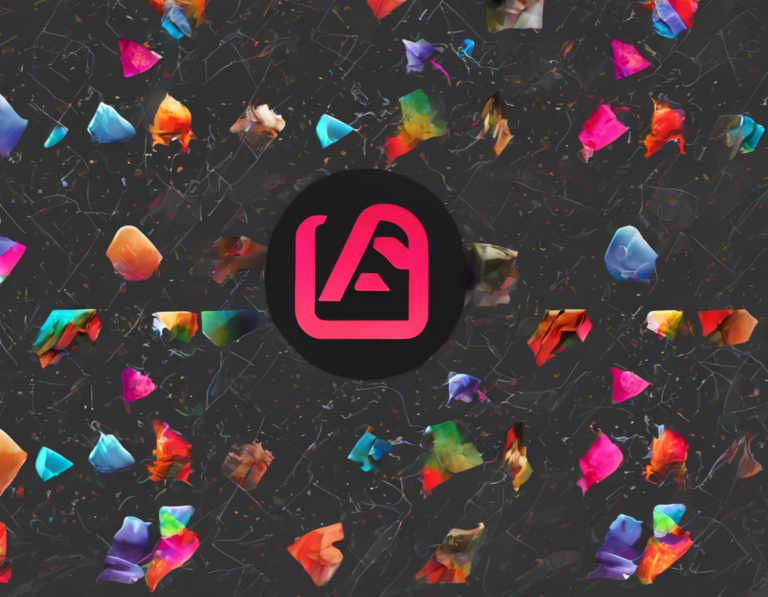
Choosing the right design software can feel overwhelming. You want a suite that’s powerful, versatile, and fits your budget. Two popular contenders are Adobe Creative Cloud and Affinity Suite. Both offer impressive features and cater to various design needs. But which one comes out on top?
This article will dive deep into each suite, comparing their features, pricing, and overall value. By the end, you’ll have a clear understanding of which one is better suited for your specific design goals and budget.
1. Feature Comparison: A Head-to-Head Showdown
Adobe Creative Cloud is known for its industry-leading software, including Photoshop, Illustrator, Premiere Pro, and After Effects. Its robust features cater to professional designers, photographers, video editors, and more.
Affinity Suite is a newer player but has quickly gained popularity thanks to its user-friendly interface and impressive feature set. It includes Affinity Photo, Affinity Designer, and Affinity Publisher, all powerful software in their respective categories.
Here’s a breakdown of key features, comparing Adobe Creative Cloud and Affinity Suite:
Photoshop vs. Affinity Photo:
- Photoshop: Considered the industry standard for photo editing. Offers an unparalleled array of tools and features, including advanced retouching, compositing, and layer-based editing.
- Affinity Photo: A powerful and intuitive alternative to Photoshop. Provides similar features, including non-destructive editing, RAW processing, and extensive layer options.
Illustrator vs. Affinity Designer:
- Illustrator: The gold standard for vector graphics. Offers advanced tools for creating logos, illustrations, icons, and more.
- Affinity Designer: A robust vector design application with a focus on ease of use. Provides powerful features like vector drawing, gradient fills, and advanced effects.
Premiere Pro vs. Affinity Video (Upcoming):
- Premiere Pro: A professional-grade video editing software with a comprehensive feature set, including advanced editing, color grading, and effects.
- Affinity Video: A planned addition to Affinity Suite, aiming to offer a powerful and user-friendly alternative to Premiere Pro.
InDesign vs. Affinity Publisher:
- InDesign: The industry standard for desktop publishing and layout design. Offers powerful tools for creating brochures, magazines, and more.
- Affinity Publisher: A robust and intuitive desktop publishing application. Provides features like advanced layout options, text formatting, and image handling.
2. Pricing: Subscription vs. One-Time Purchase
One of the biggest differences between Adobe Creative Cloud and Affinity Suite lies in their pricing models.
Adobe Creative Cloud operates on a subscription-based model. This means you pay a monthly or annual fee for access to the entire suite of software. While this provides constant updates and access to new features, it can add up over time.
Affinity Suite takes a different approach. It offers a one-time purchase model, meaning you pay a fixed price to own the software outright. This eliminates monthly subscriptions and allows you to use the software indefinitely.
Here’s a quick comparison of pricing:
Adobe Creative Cloud:
- Single App: $20.99/month
- All Apps: $54.99/month
Affinity Suite:
- Photo, Designer, Publisher: $54.99/one-time purchase
Which Pricing Model Is Right for You?
The best pricing model depends on your individual needs and budget. If you need constant access to the latest features and updates, Adobe Creative Cloud’s subscription model might be a good choice. However, if you prefer a one-time investment and don’t mind occasional updates, Affinity Suite’s one-time purchase model could be more appealing.
3. Ease of Use: User-Friendly Interfaces
Adobe Creative Cloud has a learning curve, especially for beginners. While its software is incredibly powerful, it can be complex to navigate. It offers extensive tutorials and resources, but mastering the software requires time and effort.
Affinity Suite is designed with user-friendliness in mind. Its intuitive interfaces and streamlined workflows make it easier to learn and use, even for beginners. You can quickly find the tools you need and get started on your designs without getting bogged down in complex settings.
4. Performance and System Requirements
Adobe Creative Cloud is known for its demanding system requirements. Its software is designed to handle complex tasks and high-resolution files, which requires powerful hardware. This can be a drawback for users with older or less powerful computers.
Affinity Suite is optimized for performance and can run smoothly on a wider range of computers. It’s less demanding on system resources, allowing users with less powerful computers to enjoy a smooth workflow.
5. Community and Support
Adobe Creative Cloud has a large and active community of users, providing extensive online resources, tutorials, and support forums. This vast community offers a wealth of knowledge and can help you troubleshoot issues and find solutions.
Affinity Suite has a growing community of users, although it’s smaller than Adobe Creative Cloud. You can find helpful resources and tutorials online, but the community is still developing.
6. Conclusion: Which Suite Is the Right Choice for You?
Both Adobe Creative Cloud and Affinity Suite offer powerful tools for various design needs. However, they cater to different preferences and budgets.
Adobe Creative Cloud is ideal for:
- Professional designers who need access to the latest features and updates.
- Users who prioritize industry-leading software and a large community of support.
- Users who are willing to invest in a subscription model.
Affinity Suite is ideal for:
- Users who prioritize affordability and a one-time purchase model.
- Beginners and hobbyists looking for an easy-to-use and powerful suite.
- Users with less powerful computers.
Ultimately, the best choice depends on your individual needs, budget, and design goals. Consider your preferred pricing model, desired feature set, and ease of use before making your decision.
Further Research:
- Adobe Creative Cloud: https://www.adobe.com/products/creativecloud.html
- Affinity Suite: https://affinity.serif.com/
Don’t hesitate to explore both suites, try out free trials, and choose the one that best fits your creative journey. Happy designing!