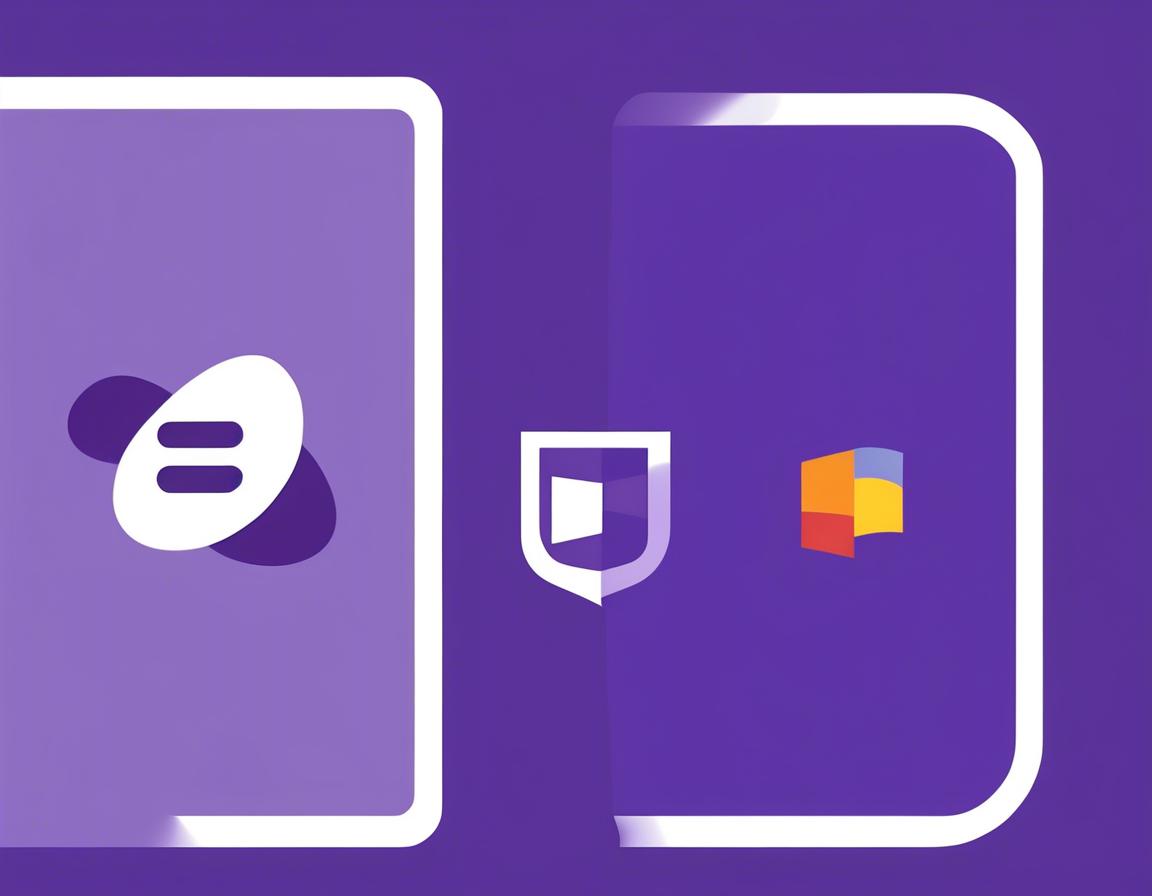Comparing Slack vs Microsoft Teams for Startups

Starting a business is an exciting journey filled with challenges and opportunities. As your team grows, you need effective communication and collaboration tools. Two popular options are Slack and Microsoft Teams. Both platforms offer similar features, but they cater to different needs and preferences. This article will compare Slack vs Microsoft Teams, helping you choose the best platform for your startup.
Understanding Your Startup’s Needs
Before diving into the features, it’s essential to consider your startup’s specific requirements. Ask yourself:
- What are your primary communication and collaboration needs?
- How many team members do you have?
- What existing tools are you already using?
- What is your budget?
Answering these questions will guide you towards the platform that best fits your current and future needs.
Features: A Detailed Comparison
Both Slack and Microsoft Teams offer a wide range of features to enhance communication and collaboration. Let’s break down the key features and highlight their differences:
1. Messaging and Chat
- Slack: Known for its user-friendly interface, Slack provides real-time messaging, direct messages, group channels, and threaded conversations. You can create custom channels for specific projects or teams, enabling focused communication. Slack also offers various integrations with other apps, facilitating a seamless workflow.
- Microsoft Teams: Teams integrates directly with Microsoft Office 365, making it a powerful choice for organizations already using the Microsoft suite. It offers similar chat features as Slack, including private chats, group chats, and threaded conversations. Teams also allows for persistent chat, where conversations remain accessible even after a team member leaves the chat.
2. Video Conferencing and Meetings
- Slack: Slack offers basic video conferencing features through its Huddle feature, but it’s not its primary focus. For advanced video conferencing needs, you’ll likely need to integrate a third-party tool like Zoom or Google Meet.
- Microsoft Teams: Teams excels in video conferencing and meetings. It offers high-quality audio and video calls, screen sharing, and meeting recording capabilities. The integration with Microsoft Office 365 makes it easy to schedule meetings directly from your calendar and collaborate on documents during calls.
3. File Sharing and Storage
- Slack: Slack offers file sharing capabilities within its platform, but storage is limited. You can integrate with external cloud storage services like Google Drive or Dropbox for more extensive storage needs.
- Microsoft Teams: Teams provides generous file storage and sharing features within the platform, leveraging OneDrive for business. It allows users to easily share files, documents, and folders within a team or across the organization.
4. Team Collaboration Tools
- Slack: Slack provides several collaboration tools, including task management using apps like Trello or Asana, project management features, and integrations with various apps. Its open API allows for customization and integration with numerous other tools.
- Microsoft Teams: Teams offers a comprehensive suite of collaboration tools, including task management through Microsoft Planner, note-taking using OneNote, and project management capabilities. It’s tightly integrated with other Microsoft Office 365 applications like Word, Excel, and PowerPoint, making it a powerful option for collaborative work.
5. Integrations and Apps
- Slack: Slack has a vast app marketplace with over 2,400 integrations, enabling you to connect with various tools and services. This flexibility makes Slack highly customizable and adaptable to your specific workflow needs.
- Microsoft Teams: Teams boasts a growing app marketplace, but it still lags behind Slack in terms of app availability. However, its integration with Microsoft Office 365 provides seamless access to popular Microsoft applications.
User Interface and Ease of Use
Both platforms strive for user-friendly interfaces, but their approaches differ slightly:
- Slack: Slack emphasizes a clean and minimalist design, with a focus on intuitive navigation. Its simplicity makes it easy to learn and use, even for new users.
- Microsoft Teams: Teams offers a more robust and feature-rich interface, which can be overwhelming for new users. While it has a familiar feel for those familiar with Microsoft products, it may require some time to master all its features.
Security and Compliance
Security and compliance are paramount, especially for startups handling sensitive data:
- Slack: Slack offers robust security features, including two-factor authentication, encryption, and compliance with various industry standards.
- Microsoft Teams: Teams benefits from Microsoft’s established security infrastructure and compliance standards. It offers data encryption, multi-factor authentication, and compliance with industry regulations like HIPAA and GDPR.
Pricing and Plans
Both Slack and Microsoft Teams offer free and paid plans with varying features and capabilities:
- Slack: Slack’s free plan offers basic features for small teams. Paid plans start at $8 per user per month and include features like unlimited message history, expanded storage, and more advanced integrations.
- Microsoft Teams: Teams is included in Microsoft Office 365 subscriptions, making it a cost-effective option for businesses already using the Microsoft suite. Its pricing varies based on the Office 365 plan you choose.
Choosing the Right Platform for Your Startup
The best platform for your startup depends on your specific needs, preferences, and budget.
Choose Slack if:
- You prioritize a simple and user-friendly interface.
- You need a platform with a vast app marketplace for customization.
- You have existing integrations with popular apps and services.
- You are willing to pay for additional features.
Choose Microsoft Teams if:
- You are already using Microsoft Office 365.
- You need robust video conferencing and meeting capabilities.
- You need a platform with comprehensive team collaboration tools.
- You require a platform with strong security and compliance features.
Conclusion: Making the Best Choice
Both Slack and Microsoft Teams are excellent communication and collaboration platforms. Slack excels in simplicity and customization, while Teams provides a comprehensive suite of features within the Microsoft ecosystem. Ultimately, the best choice depends on your startup’s specific needs and priorities. Evaluate your current workflow, budget, and future goals to determine which platform aligns best with your journey.
Remember, the right platform can significantly impact your team’s productivity and communication effectiveness. Don’t hesitate to experiment with free trials or explore both platforms to make an informed decision that sets your startup up for success.