Mastering Your Time: Effective Time Management Apps for Professionals

In today’s fast-paced world, effective time management is crucial for professionals seeking to achieve their goals and maintain a healthy work-life balance. Fortunately, a plethora of time management apps are available to assist you in streamlining your workflow, prioritizing tasks, and maximizing productivity. This article will explore some of the most effective time management apps designed specifically for professionals, covering a range of features and functionalities to cater to diverse needs.
1. Todoist: The Ultimate Task Manager
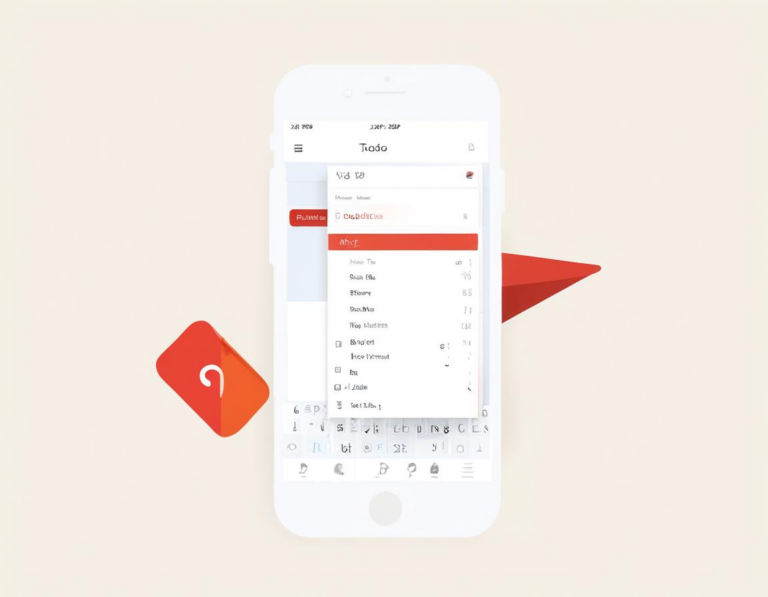
Todoist stands out as a robust task management app that empowers you to organize and prioritize your work with ease. Its intuitive interface allows you to create projects, assign due dates, set reminders, and collaborate with team members. With features like recurring tasks, subtasks, and custom filters, Todoist helps you break down complex projects into manageable chunks and stay on top of your deadlines.
- Key Features:
- Project management with multiple views
- Natural language processing for quick task creation
- Smart scheduling with due dates and reminders
- Cross-platform accessibility (desktop, mobile, web)
- Collaboration and task delegation
2. Asana: Project Collaboration Made Easy

For professionals working on collaborative projects, Asana is a powerful tool that streamlines communication and enhances teamwork. It allows you to create project boards, assign tasks to team members, set deadlines, and track progress in real-time. Asana’s intuitive interface and robust features make it a favorite among teams of all sizes, from startups to large enterprises.
- Key Features:
- Project dashboards for visual progress tracking
- Task dependencies and workflows
- Communication and collaboration features
- Customizable reporting and analytics
- Integration with other popular apps
3. Trello: Visual Task Management for Agile Teams
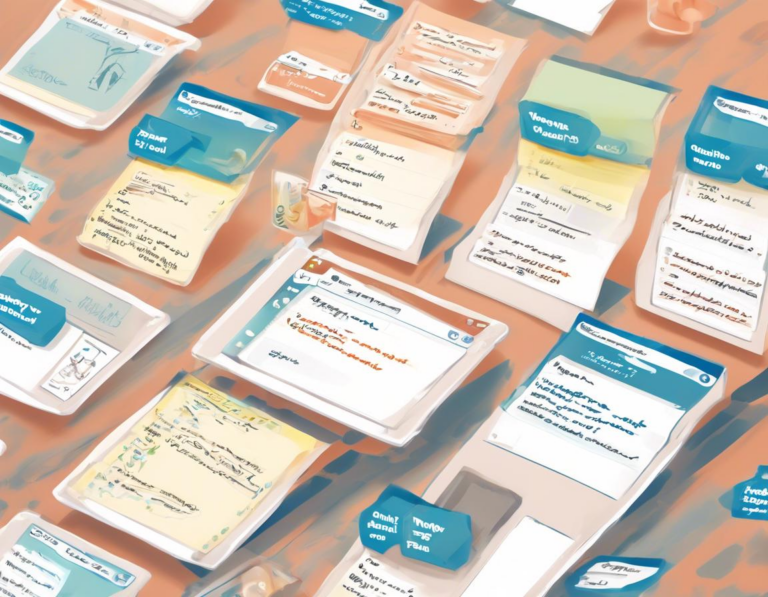
Trello’s visual approach to task management makes it an ideal choice for teams who embrace agile methodologies. Its kanban-style boards allow you to organize tasks into different stages, such as “To Do,” “In Progress,” and “Done.” Trello’s drag-and-drop functionality makes it easy to move tasks between stages, providing a clear overview of progress and bottlenecks.
- Key Features:
- Kanban boards for visual task organization
- Drag-and-drop functionality for easy task management
- Customizable lists and labels
- Collaboration features with comments and attachments
- Integration with other tools
4. Focus@Will: Enhance Concentration with Music

For professionals seeking to enhance their focus and concentration, Focus@Will offers a unique approach to time management. This app provides curated music playlists designed to boost productivity and minimize distractions. Based on scientific research, Focus@Will’s music tracks promote deeper focus and enhance cognitive performance.
- Key Features:
- Music playlists designed for specific tasks and moods
- Personalized recommendations based on user preferences
- Timer and focus sessions
- Offline playback for uninterrupted productivity
- Multiple subscription options for different needs
5. Clockify: Time Tracking for Freelancers and Teams
![]()
Accurate time tracking is essential for freelancers and teams seeking to optimize their billing and project management. Clockify provides a free and user-friendly time tracking solution that allows you to record time spent on tasks, projects, and clients. With its detailed reports and customizable features, Clockify helps you understand your time usage and allocate resources effectively.
- Key Features:
- Free and easy-to-use time tracking
- Detailed reports and analytics
- Project and client tracking
- Time tracking for multiple users
- Integration with other tools
6. Google Calendar: Centralized Scheduling and Reminders
Google Calendar is a versatile scheduling tool that streamlines your day-to-day activities and keeps you on track. Its intuitive interface allows you to create appointments, set reminders, and sync events across all your devices. With features like color-coding and recurring events, Google Calendar helps you stay organized and avoid scheduling conflicts.
- Key Features:
- Centralized calendar for all events and appointments
- Reminders and notifications
- Event sharing and collaboration
- Integration with other Google apps
- Customization options for color-coding and views
7. Evernote: Note-Taking and Idea Management
Evernote is a powerful note-taking app that goes beyond simple text capture. It allows you to create notes, checklists, web clippings, audio recordings, and more, all in one centralized location. Evernote’s search functionality makes it easy to find the information you need, while its collaboration features allow you to share notes with colleagues or team members.
- Key Features:
- Note-taking, checklists, web clippings, and audio recordings
- Powerful search functionality
- Cross-platform accessibility
- Collaboration features
- Integration with other tools
8. RescueTime: Track Your Digital Habits and Stay Focused
RescueTime is a unique time management app that provides insights into your digital habits. It tracks your time spent on different websites and applications, identifying areas where you might be spending excessive time and diverting your focus. With its customizable settings and reports, RescueTime helps you understand your time usage and cultivate more productive work habits.
- Key Features:
- Tracks time spent on websites and applications
- Identifies productivity and distraction patterns
- Customizable settings and reports
- Focus blocks and website blocking
- Cross-platform accessibility
9. Freedom: Eliminate Distractions and Stay Focused
For professionals struggling with digital distractions, Freedom offers a powerful solution. This app allows you to block distracting websites, applications, and even your phone for a set period of time, ensuring that you can focus on your work without interruptions. Freedom’s customizable settings and time blocks allow you to personalize your focus sessions and create a distraction-free environment.
- Key Features:
- Website and application blocking
- Phone blocking
- Customizable time blocks
- Focus sessions and distraction-free zones
- Cross-platform accessibility
10. Notion: All-in-One Workspace for Professionals
Notion is an all-in-one workspace that caters to the diverse needs of professionals. It combines features of a note-taking app, a project management tool, and a wiki, allowing you to create notes, manage projects, collaborate with team members, and organize your knowledge base. Notion’s customizable interface and robust features make it a powerful tool for individuals and teams.
- Key Features:
- Note-taking, task management, and project management
- Wiki functionality for knowledge sharing
- Collaboration and team workspaces
- Customizable templates and workflows
- Integration with other tools
Conclusion: Empowering Your Productivity
The time management apps discussed in this article offer a wide range of features and functionalities to cater to the unique needs of professionals. By leveraging these tools, you can streamline your workflow, prioritize tasks, enhance focus, and achieve your goals more effectively. From task management and collaboration to time tracking and distraction blocking, these apps provide the necessary support to master your time and achieve peak productivity. Remember to choose the apps that best suit your workflow and preferences, and embrace the power of technology to optimize your time and unlock your full potential.

