Engaging Your Audience: Zoom Webinar Strategies
Introduction: The Power of Interactive Zoom Webinars

In today’s digital age, webinars are a powerful tool for businesses and individuals alike to share information, connect with audiences, and build communities. But simply presenting a slide deck on Zoom isn’t enough to truly engage your audience. You need to create a dynamic, interactive experience that keeps people tuned in and eager to learn.
This article will dive into a variety of Zoom webinar strategies designed to boost engagement and leave a lasting impression on your audience. We’ll cover everything from planning and promotion to interactive features and post-webinar follow-up.
Planning Your Webinar: Setting the Stage for Engagement

1. Define Your Target Audience and Goals
Before you start planning your webinar, it’s crucial to understand who you’re targeting and what you hope to achieve.
- Who are your ideal attendees? What are their interests, challenges, and pain points? Understanding your audience is essential to creating content that resonates with them.
- What are your webinar objectives? Are you aiming to generate leads, educate your audience, build brand awareness, or promote a product or service? Your goals will shape the content, format, and call to action of your webinar.
2. Choose a Compelling Topic and Title
Your webinar topic should be relevant and engaging to your target audience. Choose a title that is clear, concise, and captures the essence of your webinar.
Here are some ideas for brainstorming a compelling webinar title:
- Benefit-driven titles: “Unlock the Secrets to [Desired Outcome]”
- Problem-solving titles: “Overcoming [Specific Challenge]”
- Intriguing questions: “Is [Common Belief] Really True?”
- Trend-focused titles: “[Hot Topic] – What You Need to Know”
3. Structure Your Content for Engagement
Structure your webinar content in a logical and engaging way. Consider using the following elements:
- Introduction: Start with a strong opening that grabs attention and sets the stage for your webinar.
- Key Points: Break your content down into easily digestible sections with clear headings and subheadings.
- Visual Aids: Use slides, images, videos, and other visual aids to keep your audience engaged.
- Interactive Elements: Incorporate polls, Q&A sessions, and other interactive elements throughout your webinar to encourage participation.
- Call to Action: Conclude your webinar with a clear call to action that encourages your audience to take the next step.
Promoting Your Webinar: Getting the Word Out

4. Create a Compelling Webinar Landing Page
Your webinar landing page is your opportunity to showcase your webinar and entice people to register.
Here are key elements for a successful webinar landing page:
- Compelling headline: Use strong verbs and benefit-driven language.
- Clear value proposition: Highlight the benefits of attending your webinar.
- Strong visuals: Use high-quality images and videos to grab attention.
- Registration form: Make it easy for people to register with a simple form.
- Social proof: Include testimonials or statistics to build credibility.
5. Leverage Multiple Promotion Channels
Use a multi-faceted approach to reach your target audience. Some effective channels include:
- Social Media: Promote your webinar on platforms like LinkedIn, Twitter, Facebook, and Instagram.
- Email Marketing: Send out targeted email blasts to your list.
- Content Marketing: Create blog posts or articles related to your webinar topic.
- Paid Advertising: Consider using paid advertising platforms like Google Ads or Facebook Ads to reach a wider audience.
- Partnerships: Reach out to influencers or complementary businesses to cross-promote your webinar.
6. Build Anticipation with Pre-Webinar Content
Start building anticipation for your webinar in the weeks leading up to the event.
- Send out teaser emails: Provide sneak peeks of the content you’ll be covering.
- Post engaging social media updates: Share relevant statistics, quotes, or questions to spark interest.
- Offer a free downloadable resource: This could be an ebook, white paper, or checklist related to your webinar topic.
Hosting a Zoom Webinar: Engaging During the Event

7. Ensure a Professional and Welcoming Atmosphere
First impressions matter. Make sure your Zoom webinar environment is professional and welcoming.
- Choose a professional background: A clean and clutter-free background will create a polished look.
- Test your technology: Run a test in advance to ensure your audio and video are working properly.
- Start on time: Punctuality shows respect for your audience.
- Welcome attendees warmly: Acknowledge everyone who has joined and express your appreciation for their attendance.
8. Use Zoom Features to Enhance Engagement
Zoom offers a variety of features that can help you create a more interactive and engaging webinar experience.
- Polling: Use polls to gauge audience opinions, gather feedback, or test their knowledge.
- Q&A: Encourage audience participation by dedicating time for questions and answers.
- Breakout rooms: Break attendees into smaller groups for discussions or collaborative exercises.
- Chat: Use the chat feature for informal conversations, announcements, or to answer questions in real-time.
- Screen sharing: Share presentations, documents, or videos to illustrate your points.
- Whiteboard: Use the whiteboard to draw diagrams, brainstorm ideas, or collaborate with your audience.
9. Keep Your Audience Engaged with Interactive Strategies
Here are some effective strategies to keep your audience engaged throughout your webinar:
- Ask questions: Regularly pose questions to your audience to keep them thinking and involved.
- Use humor: Inject some humor into your presentation to keep things light and engaging.
- Tell stories: Stories are a powerful way to connect with your audience and make your content more memorable.
- Use visuals: Visuals are a great way to break up text and make your content more engaging.
- Vary your presentation style: Mix up your delivery to avoid monotony.
Post-Webinar Follow-Up: Nurturing Relationships
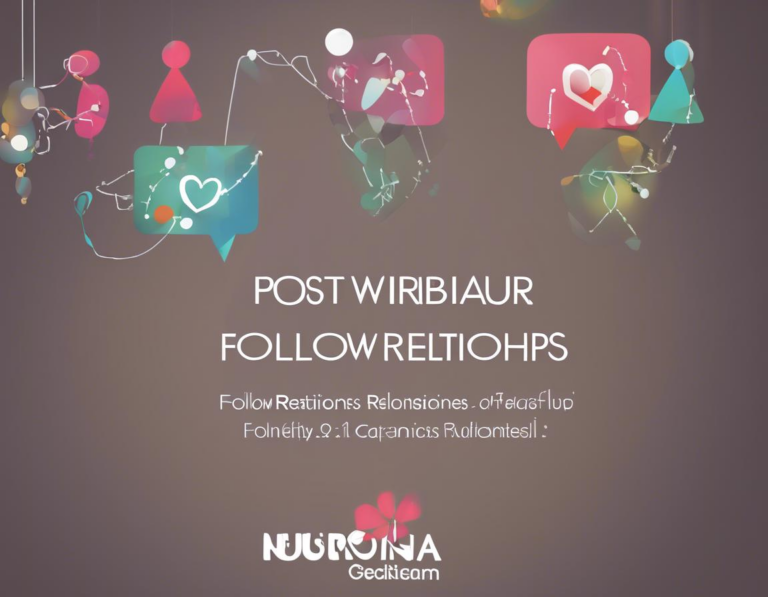
10. Send a Thank-You Email and Offer a Recording
Immediately after your webinar, send out a thank-you email to all attendees. Include a link to the webinar recording for those who couldn’t attend live or want to review the content.
11. Follow Up with Attendees Who Asked Questions
Respond to any questions that were asked during the webinar. This shows that you value your audience’s input and are committed to providing them with helpful information.
12. Gather Feedback and Improve for Future Webinars
Send out a short survey to gather feedback from your attendees. Ask them what they liked about the webinar, what could be improved, and if they have any suggestions for future topics.
Conclusion: Maximizing Engagement for Success

Mastering the art of Zoom webinar strategies is key to creating memorable and impactful online events. By carefully planning your content, leveraging interactive features, and nurturing relationships post-webinar, you can create a dynamic and engaging experience that leaves a lasting impression on your audience. Remember, successful webinars are not just about delivering information; they’re about building connections, fostering dialogue, and ultimately driving results.

