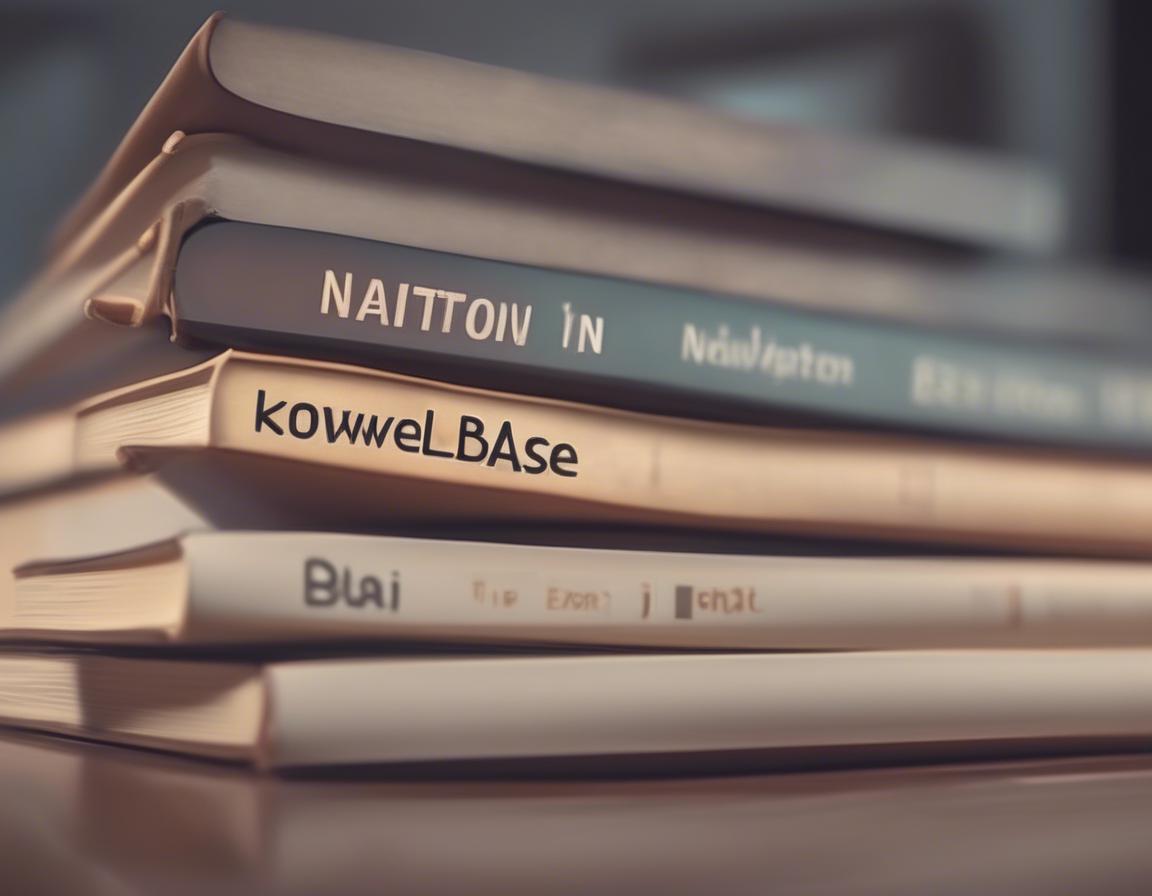How to Create a Knowledge Base in Notion
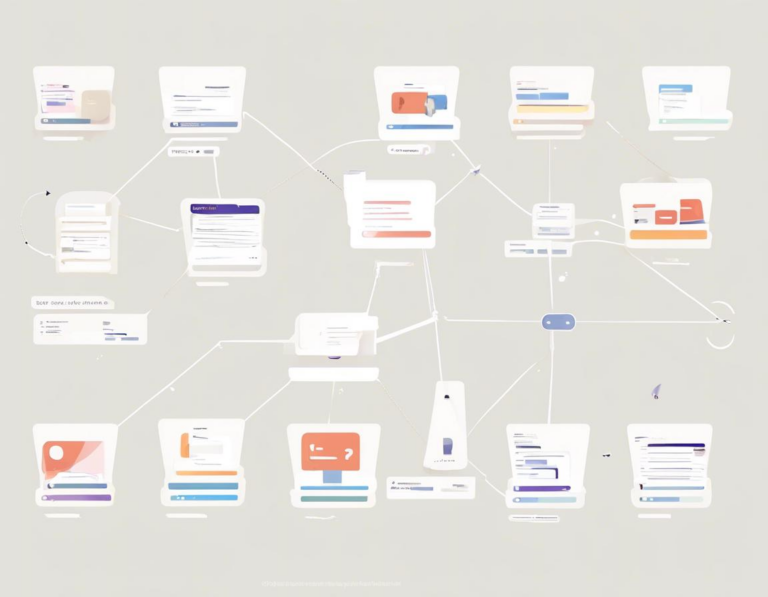
Notion has become a popular tool for organizing notes, tasks, and projects. But did you know you can also use it to create a robust knowledge base? This article will guide you through the process of building a comprehensive knowledge base in Notion, complete with tips, tricks, and best practices.
1. Understanding the Benefits of a Notion Knowledge Base
Before diving into the creation process, let’s explore why building a knowledge base in Notion is a great idea.
- Centralized Information: A Notion knowledge base acts as a single source of truth for all your information, eliminating the need to search through multiple documents or emails.
- Improved Collaboration: Team members can easily access and contribute to the knowledge base, fostering a shared understanding and promoting efficient teamwork.
- Enhanced Knowledge Sharing: Knowledge bases facilitate knowledge transfer within your organization, empowering employees to learn from each other and grow their skills.
- Increased Productivity: By providing quick and easy access to relevant information, a Notion knowledge base can save you time and improve overall productivity.
- Scalability and Flexibility: Notion’s customizable interface allows you to tailor your knowledge base to your specific needs and scale it as your organization grows.
2. Planning Your Notion Knowledge Base
A well-structured plan is crucial for building a successful knowledge base.
- Define Your Scope: Determine the specific topics and information that will be included in your knowledge base. Consider the target audience and their needs.
- Establish a Hierarchy: Organize your knowledge base into a logical structure, using categories, subcategories, and pages to create a clear and easy-to-navigate system.
- Choose Your Content Types: Decide what types of content will be included, such as articles, FAQs, tutorials, guides, and more.
- Consider Search Functionality: Think about how users will find the information they need. Implement a search bar and use keywords strategically for easy access.
- Plan for Maintenance: Establish a process for updating and managing your knowledge base to ensure accuracy and relevance over time.
3. Setting Up Your Notion Knowledge Base
Now it’s time to start building your knowledge base in Notion.
- Create a New Workspace: Start by creating a new workspace specifically for your knowledge base. This keeps your knowledge base separate from other personal or team projects.
- Design Your Base Structure: Create a “Knowledge Base” page and use sub-pages to organize your content. You can use Notion’s hierarchy system to create categories, subcategories, and individual pages for each topic.
- Choose a Template: Notion offers a variety of templates for different purposes, including knowledge bases. Explore these templates and choose one that best fits your needs.
- Customize Your Design: Notion allows you to customize the look and feel of your knowledge base. Use different page layouts, colors, and fonts to create an attractive and user-friendly experience.
4. Populating Your Knowledge Base with Content
Once your structure is in place, it’s time to add content.
- Create Pages for Each Topic: Create dedicated pages for each specific topic within your knowledge base.
- Write Concise and Clear Content: Make sure your content is easy to understand and navigate. Use bullet points, headings, and subheadings to break up long blocks of text.
- Use Rich Formatting Options: Notion offers a wide range of formatting options to make your content visually appealing and engaging. Use images, videos, tables, and code snippets to enhance your content.
- Include Visuals: Use images, diagrams, and flowcharts to help users visualize complex concepts and processes.
- Embed Relevant Content: Embed documents, presentations, videos, and other relevant content directly within your knowledge base.
5. Optimizing for Search and Navigation
Making your knowledge base easy to find and navigate is crucial for its effectiveness.
- Use Keywords Strategically: Include relevant keywords throughout your content, especially in headings and subheadings. Use Notion’s search function to test how well your keywords are working.
- Implement Tags and Categories: Use tags and categories to organize your content and make it easier to find.
- Create a Table of Contents: Include a table of contents on each page to allow users to quickly navigate to different sections.
- Consider a Search Bar: Notion’s search feature makes it easy for users to find specific information.
- Link to Related Content: Link to related pages and articles within your knowledge base to create a network of interconnected information.
6. Collaborating on Your Notion Knowledge Base
A knowledge base is more powerful when it’s shared and collaboratively maintained.
- Invite Team Members: Invite your team members to access and contribute to your knowledge base.
- Define Roles and Responsibilities: Assign specific roles and responsibilities for updating and maintaining different sections of the knowledge base.
- Use Commenting Features: Enable comments on pages to facilitate discussions and allow team members to share feedback or ask questions.
- Set Up Notifications: Set up notifications to alert team members of updates or changes to the knowledge base.
- Use Version History: Notion tracks changes to your pages, allowing you to revert to previous versions if needed.
7. Maintaining Your Notion Knowledge Base
Creating a knowledge base is just the first step. Maintaining it is key to ensuring its ongoing value.
- Regularly Review and Update: Schedule regular reviews of your knowledge base to ensure accuracy and relevance. Update content as needed to reflect changes in processes, policies, or technology.
- Encourage Feedback: Ask your team members for feedback on the knowledge base. Use their suggestions to improve usability and content quality.
- Track Usage Metrics: Notion provides analytics that can help you track page views, search queries, and other usage metrics. Use this data to identify popular topics and areas for improvement.
- Implement a Content Management System: Consider implementing a content management system to streamline the process of updating and maintaining your knowledge base.
8. Advanced Features and Integrations
Notion offers a range of advanced features and integrations that can further enhance your knowledge base.
- Database Functionality: Notion’s database functionality allows you to create relational databases, manage structured data, and automate tasks. This can be particularly helpful for knowledge bases that require data analysis or reporting.
- Automation and Workflows: Notion’s automation features allow you to set up workflows and automate repetitive tasks. You can use automation to update your knowledge base, send notifications, and streamline workflows.
- Integrations: Notion integrates with a wide range of third-party apps, including Slack, Google Drive, and Dropbox. These integrations allow you to connect your knowledge base with other tools and streamline data sharing.
9. Examples of Successful Notion Knowledge Bases
Many companies and organizations are successfully using Notion to build and maintain their knowledge bases. Here are some examples:
- Zapier: Zapier uses Notion to organize its extensive documentation and make it easily accessible to users.
- Notion itself: Notion’s own documentation is built using Notion, showcasing the platform’s capabilities.
- Small businesses: Small businesses often use Notion to create knowledge bases for their employees, covering topics such as company policies, product information, and customer service procedures.
10. Conclusion: Empowering Your Organization with Knowledge
Building a knowledge base in Notion can transform the way your organization shares and manages information. By following the steps outlined in this article, you can create a central repository of knowledge that empowers your team, improves productivity, and fosters continuous learning. Remember to regularly review and update your knowledge base to ensure its accuracy and relevance over time.