How to Host Yoga Sessions on Zoom: A Complete Guide

The world of yoga has expanded beyond physical studios, embracing the digital realm with platforms like Zoom. Hosting yoga sessions on Zoom offers a convenient and accessible way to share your passion for yoga with a wider audience. Whether you’re a seasoned instructor or a beginner looking to guide friends, this comprehensive guide will equip you with everything you need to host successful Zoom yoga sessions.
Setting up Your Zoom Account & Environment

1. Sign Up for a Zoom Account:
Start by creating a free Zoom account, which allows you to host meetings for up to 40 minutes. If you plan on hosting longer sessions or have a larger audience, consider upgrading to a paid plan.
2. Choose a Dedicated Space:
Find a quiet and clutter-free space in your home where you can move freely and comfortably. Ensure good lighting and a neutral backdrop to minimize distractions for participants.
3. Invest in Quality Equipment:
A reliable laptop or computer with a webcam and microphone is essential. Consider investing in a microphone with a pop filter for clearer audio and a ring light to enhance your video quality.
4. Test Your Setup:
Before hosting your first session, test your audio and video to ensure everything is working properly. Join a practice Zoom meeting to familiarize yourself with the platform’s features.
Planning Your Zoom Yoga Session

5. Define Your Target Audience:
Consider the experience level of your participants. Will you be focusing on beginner poses or more challenging sequences? This helps you tailor your class content accordingly.
6. Choose a Yoga Theme or Focus:
Decide on a specific theme or focus for your session. You could offer classes on mindfulness, flexibility, strength building, or restorative yoga.
7. Create a Detailed Outline:
Plan your session structure, including warm-up, main sequence, cool-down, and any additional elements like meditation or breathing exercises.
8. Prepare Your Yoga Props:
Gather all necessary props, such as blocks, straps, and blankets, based on the poses you plan to teach. Have them ready and visible in your designated space.
Hosting Your First Zoom Yoga Session

9. Set Up Your Zoom Meeting:
Create a Zoom meeting and share the link with participants. Consider using a clear and descriptive meeting title, such as “Beginner Yoga Flow.”
10. Greet Participants:
When participants join the session, warmly welcome them and create a positive and encouraging atmosphere. Encourage them to introduce themselves if they feel comfortable.
11. Guide Participants Through Poses:
Demonstrate each pose clearly and concisely. Offer modifications for different experience levels and provide verbal cues to guide participants.
12. Use Visual Aids:
Share a screen with images of poses or use the “Share Screen” feature on Zoom to show video demonstrations. This can be helpful for participants who are new to yoga or need visual guidance.
13. Engage with Participants:
Encourage participants to share their experiences and ask questions. Use the chat feature or unmute participants to foster a sense of community.
Promoting Your Zoom Yoga Sessions

14. Create a Social Media Presence:
Promote your sessions on social media platforms like Facebook, Instagram, and Twitter. Use relevant hashtags and visually appealing content to attract potential participants.
15. Build an Email List:
Collect email addresses from interested individuals and send out regular newsletters announcing upcoming sessions and promotions.
16. Partner with Local Businesses:
Collaborate with local businesses, such as wellness centers or yoga studios, to offer cross-promotional opportunities.
17. Offer Free Trial Sessions:
Attract new participants by offering free introductory sessions or discounted packages for first-time clients.
Tips for Success:
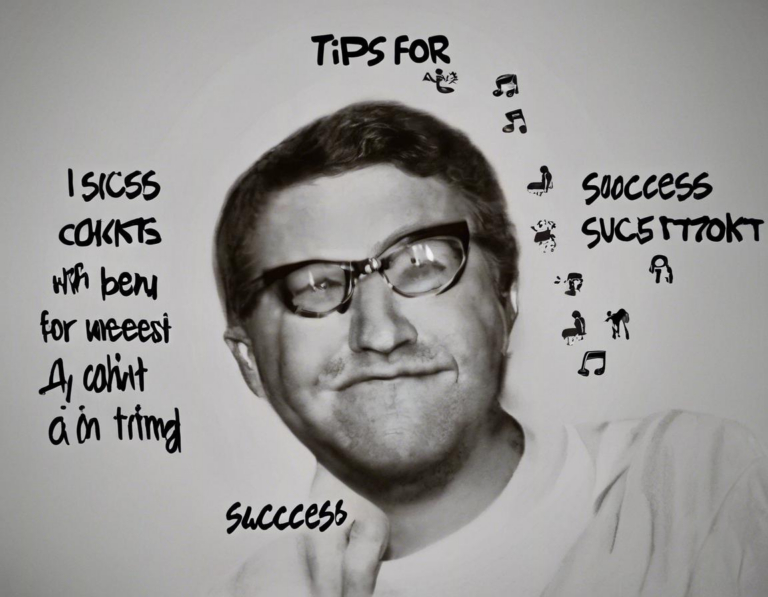
18. Be Patient and Understanding:
Remember that participants may be new to Zoom or online yoga. Offer clear instructions and be patient with any technical difficulties.
19. Provide Feedback:
Encourage participants to give feedback on the session and use their insights to improve future classes.
20. Have Fun:
Remember that the goal is to create a fun and rewarding experience for both you and your participants. Enjoy the journey of teaching yoga through Zoom!
Conclusion:
Hosting yoga sessions on Zoom offers a unique opportunity to connect with others and share your passion for yoga. By following these steps and implementing the tips provided, you can create engaging and successful virtual yoga classes that will benefit your students and grow your practice. Remember to always prioritize safety and be mindful of the needs of all participants.

