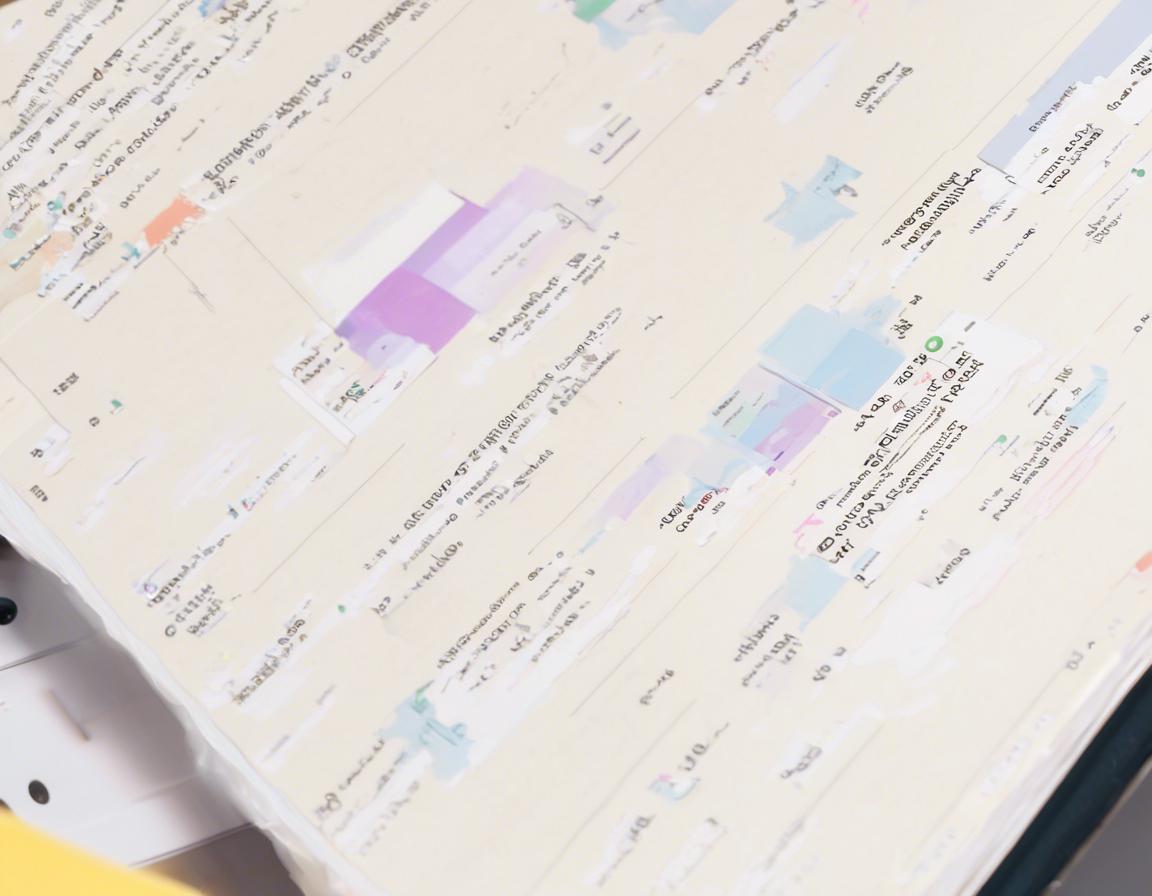How to Manage Projects in Notion: Tips and Tools

Notion has quickly become a favorite among productivity enthusiasts, offering a versatile platform for note-taking, task management, and project planning. But with so many features, knowing how to effectively manage projects in Notion can feel overwhelming. This comprehensive guide will break down the best tips, tricks, and tools to streamline your project workflow and unleash Notion’s full potential.
1. Building Your Project Workspace
The first step is to create a dedicated workspace for your project. This will help you stay organized and avoid clutter. Here’s how to set up your ideal project space:
- Create a dedicated Notion workspace: Start by creating a new page or workspace specifically for your project. This ensures all project-related information is centralized.
- Utilize Notion’s hierarchy: Use pages, subpages, and databases to structure your project. For example, a “Marketing Campaign” project might have pages for “Campaign Strategy,” “Content Calendar,” and “Social Media Plan.”
- Use custom icons and colors: Customize your project workspace with unique icons and colors for each page or database. This visual organization can help you quickly identify different elements of your project.
2. Harnessing the Power of Notion Databases
Notion’s databases are where the magic happens when it comes to project management. They allow you to create flexible tables and lists to track tasks, deadlines, progress, and more.
- Types of Databases for Project Management:
- Task Management: Use a “Tasks” database to list out all project tasks, assign them to team members, set deadlines, and track progress.
- Project Planning: Create a “Timeline” database to visualize project milestones, deadlines, and dependencies.
- Resource Management: A “Resources” database can keep track of important documents, links, and contact information.
- Utilizing Database Properties: Notion’s database properties offer immense flexibility. You can use properties like “Status,” “Priority,” “Due Date,” and “Assignee” to organize and filter your project information.
- Filtering and Sorting: Filter and sort your databases to quickly find what you need. For example, you can filter your “Tasks” database by “Priority” to see only high-priority tasks.
3. Mastering the Art of Task Management in Notion
Effectively managing tasks is crucial for successful project completion. Here’s how Notion empowers you to conquer your to-do list:
- Creating Tasks: Create individual task entries in your “Tasks” database. Provide clear descriptions, set deadlines, and assign tasks to team members.
- Subtasks: Break down large tasks into smaller, manageable subtasks. This helps make projects feel less daunting and encourages progress.
- Task Dependencies: Define dependencies between tasks. This ensures tasks are completed in the correct sequence. For example, “Write blog post” might depend on “Research topic.”
- Task Progress Tracking: Use status properties to track the progress of each task. You can set statuses like “To Do,” “In Progress,” “Completed,” and “Blocked.”
4. Streamlining Collaboration with Notion
Notion is a collaborative platform, enabling teams to work together seamlessly on projects. Here’s how to leverage Notion’s collaboration features:
- Shared Workspaces: Invite team members to your project workspace and grant them appropriate access levels (view, edit, or comment).
- Real-time Collaboration: Work on documents, pages, and databases simultaneously with team members. Notion’s real-time collaboration makes it easy to stay on the same page.
- Commenting and Feedback: Utilize the commenting feature to provide feedback, ask questions, and discuss tasks directly within Notion pages.
- @ Mentions: Mention team members in comments or tasks to ensure they are notified and involved.
5. Staying on Track with Project Dashboards
Project dashboards are essential for visualizing progress and getting a clear picture of your project’s overall status.
- Building Custom Dashboards: Notion allows you to create custom dashboards by combining different elements like tables, charts, calendars, and Kanban boards.
- Visualizing Progress: Use charts and graphs to track key project metrics like task completion rate, budget allocation, and timeline adherence.
- Tracking Deadlines and Milestones: Incorporate calendars and timelines into your dashboard to visualize upcoming deadlines and milestones.
- Centralized Overview: Dashboards provide a centralized location for quickly accessing project information and identifying areas that need attention.
6. Leveraging Notion’s Integration Capabilities
Notion seamlessly integrates with a wide range of third-party tools and services, further enhancing its functionality for project management.
- Integrations for Task Management: Connect Notion to project management platforms like Asana, Trello, or ClickUp to synchronize tasks and track progress.
- Integration with Communication Tools: Use integrations with tools like Slack or Microsoft Teams to streamline communication and keep everyone in the loop.
- Time Tracking and Productivity Tools: Integrate with time tracking apps like Toggl or Clockify to track your time spent on tasks and improve efficiency.
- Cloud Storage Solutions: Connect Notion to cloud storage services like Google Drive, Dropbox, or OneDrive for easy access to project files.
7. Templates and Examples to Jumpstart Your Projects
Notion offers a vast library of pre-built templates to help you get started with different project types.
- Project Management Templates: Find templates for various project management methodologies like Scrum, Kanban, and Waterfall.
- Specific Project Types: Discover templates designed for specific project types, such as product launches, marketing campaigns, or event planning.
- Customization: Customize these templates to fit your specific project needs and preferences.
8. Tips for Effective Project Management in Notion
Here are some additional tips to maximize your project management success in Notion:
- Establish Clear Project Goals: Define specific, measurable, achievable, relevant, and time-bound (SMART) project goals.
- Regularly Review Progress: Schedule regular project meetings or reviews to assess progress, identify roadblocks, and make adjustments as needed.
- Document Decisions: Keep detailed notes of project decisions and actions taken. This creates a clear record of project history.
- Don’t Be Afraid to Experiment: Notion is highly customizable, so experiment with different features and configurations to find what works best for your team.
9. Troubleshooting and Common Challenges
While Notion offers excellent project management capabilities, some challenges might arise. Here’s how to overcome common issues:
- Overwhelm with Features: Notion can feel overwhelming with its abundance of features. Start with basic features and gradually explore more advanced options.
- Lack of Collaboration: If your team isn’t used to collaborating in Notion, take the time to train them and establish clear communication protocols.
- Data Organization: Ensure consistent data entry and organization to avoid errors and confusion. Implement data validation rules and standardized templates.
10. Notion Resources for Continued Learning
To further explore Notion’s potential for project management, consider these resources:
- Notion Website: The official Notion website offers comprehensive documentation, tutorials, and support.
- Notion Community Forum: Connect with other Notion users and find solutions to your questions on the Notion community forum.
- YouTube Tutorials: Numerous YouTube channels offer in-depth tutorials and tips on using Notion for project management.
- Notion Blogs and Articles: Many blogs and articles offer tips and tricks for effectively using Notion for project management.
Conclusion: Embrace Notion’s Power for Project Success
Notion is a versatile and powerful tool for project management, offering numerous features and capabilities to streamline workflows and enhance productivity. By utilizing the tips, tools, and resources outlined in this guide, you can unlock the full potential of Notion and achieve greater project success. Remember, it’s a journey of continuous learning and experimentation. Embrace the flexibility of Notion and customize it to perfectly align with your project management needs.