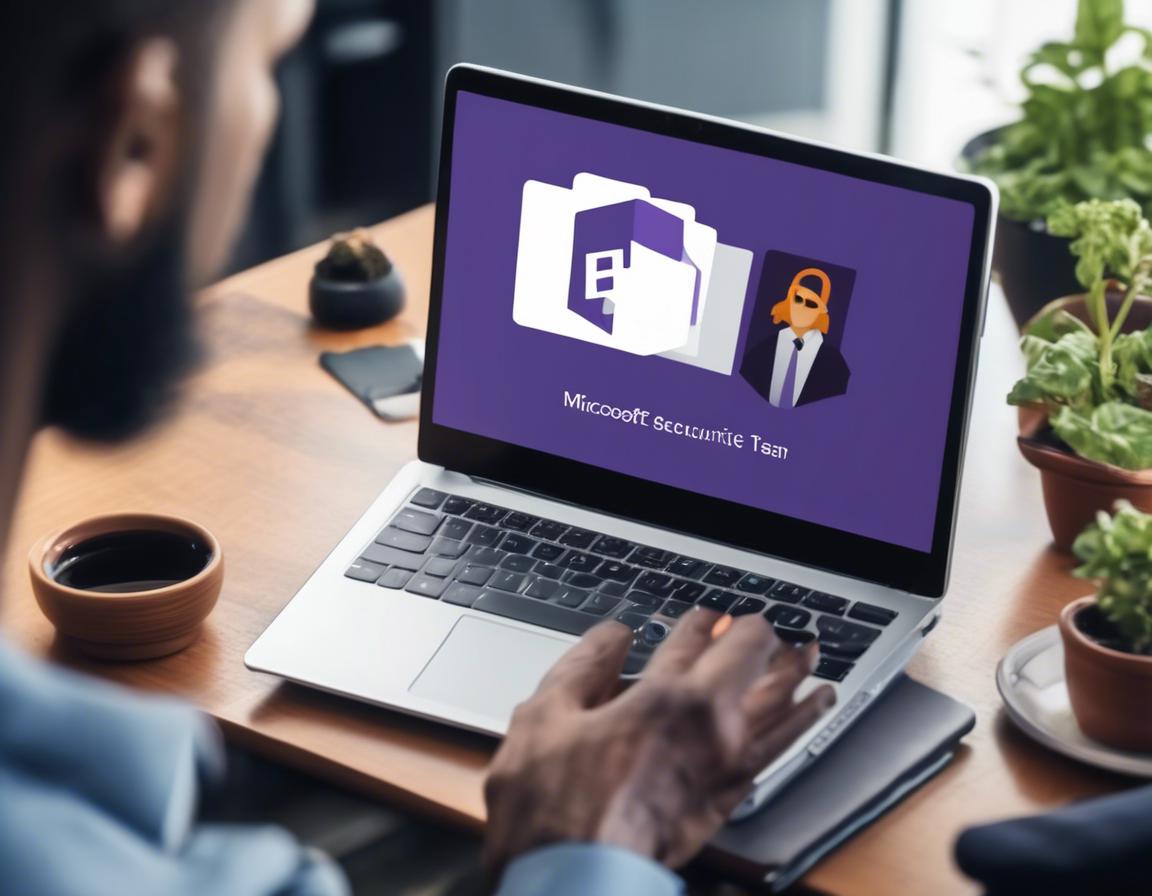Microsoft Teams Security Tips for Protecting Your Data
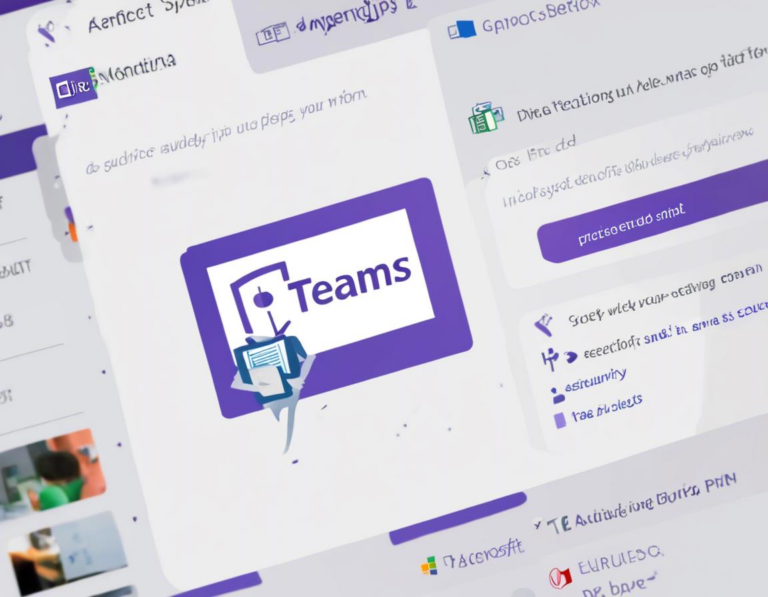
Microsoft Teams has become an indispensable tool for businesses and individuals alike, facilitating communication, collaboration, and productivity. However, as with any platform that handles sensitive data, security is paramount. This article will delve into essential security tips for safeguarding your data within Microsoft Teams, empowering you to navigate the platform with confidence.
Understanding Microsoft Teams Security Features
Before diving into specific security practices, it’s crucial to understand the built-in security features that Microsoft Teams offers. These features are designed to protect your data from various threats, including unauthorized access, data breaches, and malware.
1. Data Encryption: Microsoft Teams encrypts data both at rest and in transit, ensuring that your conversations, files, and other data are protected from eavesdropping. This encryption is implemented using industry-standard algorithms, providing a robust layer of security.
2. Multi-Factor Authentication (MFA): MFA adds an extra layer of security by requiring users to provide two or more forms of authentication before granting access to their accounts. This can include something you know, like a password, and something you have, like a smartphone or security key.
3. Access Control: Microsoft Teams allows you to control who has access to specific content, channels, and teams. You can assign different roles and permissions, granting specific access levels based on user needs.
4. Data Loss Prevention (DLP): DLP policies can be implemented to prevent sensitive data from being shared outside the organization. These policies can detect and block potentially risky actions, such as attempts to send confidential information to unauthorized recipients.
Implementing Best Practices for Microsoft Teams Security
While Microsoft Teams offers robust security features, it’s essential to supplement these features with proactive measures to enhance your overall security posture. Here are some best practices to consider:
1. Strong Passwords and Passphrases: The foundation of any security strategy lies in strong passwords. Avoid using easily guessed passwords and leverage a combination of uppercase and lowercase letters, numbers, and special characters. Consider using a passphrase, which is a longer and more memorable phrase that can be easily recalled.
2. Regularly Update Software and Apps: Keeping your operating system, Microsoft Teams app, and other relevant software updated is crucial. Updates often include security patches that address vulnerabilities and strengthen your security defenses.
3. Be Cautious of Phishing Attempts: Phishing attacks are designed to trick users into revealing sensitive information, such as passwords or credit card details. Be wary of suspicious emails, links, or attachments, and never click on them unless you are certain of their legitimacy.
4. Securely Store Sensitive Data: Avoid storing sensitive information directly within Microsoft Teams channels or chats. Utilize secure storage solutions, such as password managers and encrypted cloud services, to safeguard sensitive data.
5. Regularly Review Permissions and Access Levels: It’s essential to periodically review user permissions and access levels within Microsoft Teams. Ensure that access is only granted to individuals who require it and that outdated or unnecessary permissions are revoked.
6. Enable Audit Logging: Audit logging provides a record of user activity within Microsoft Teams. This can be invaluable for investigating security incidents and understanding user behavior.
7. Implement a Data Security Policy: A comprehensive data security policy clearly outlines rules and procedures for handling sensitive data within your organization. This policy should cover areas such as access control, data encryption, and incident response.
Protecting Data in Microsoft Teams Meetings
Microsoft Teams meetings provide a convenient platform for collaboration and communication. However, it’s crucial to ensure that sensitive information shared during meetings is protected.
1. Use Strong Meeting Passwords: Employ strong passwords to prevent unauthorized access to your meetings. Avoid using generic or easily guessed passwords and consider regularly changing them.
2. Be Mindful of Sharing Screens: When sharing your screen during meetings, be cautious about the information displayed. Ensure that sensitive data, such as financial information or personal details, is not visible to unauthorized participants.
3. Use the “Meeting Recording” Feature with Caution: While recording meetings can be beneficial for documentation purposes, it’s essential to exercise caution. Obtain consent from participants before recording and ensure that the recording is securely stored.
4. Consider Using “Meeting Chat” for Sensitive Information: Instead of directly sharing sensitive data within the meeting itself, utilize the “Meeting Chat” feature. This enables private communication between attendees without exposing information to the entire group.
Addressing Security Incidents and Best Practices for Recovery
In the event of a security incident, such as a data breach or malware infection, it’s essential to act promptly and decisively.
1. Incident Response Plan: Having a well-defined incident response plan is crucial for mitigating the impact of security incidents. This plan should outline steps to identify, contain, and remediate the incident.
2. Regularly Test Backups: Backups play a critical role in data recovery after a security incident. Ensure that your backups are regularly tested and that you can restore data effectively.
3. Report Suspicious Activity: Report any suspicious activity within Microsoft Teams to your IT department or security team promptly. This may include unauthorized access attempts, unusual email activity, or potential malware infections.
4. Stay Informed and Up-to-Date: Keep yourself informed about the latest security threats and vulnerabilities by subscribing to security newsletters, blogs, and forums. Stay updated on Microsoft Teams security best practices and implement updates promptly.
Conclusion
Protecting your data within Microsoft Teams is essential for safeguarding your business and personal information. By understanding Microsoft Teams security features and implementing best practices, you can create a secure environment for collaboration and communication. Remember to be vigilant, proactive, and responsive in your approach to security, and stay informed about the latest threats and vulnerabilities.