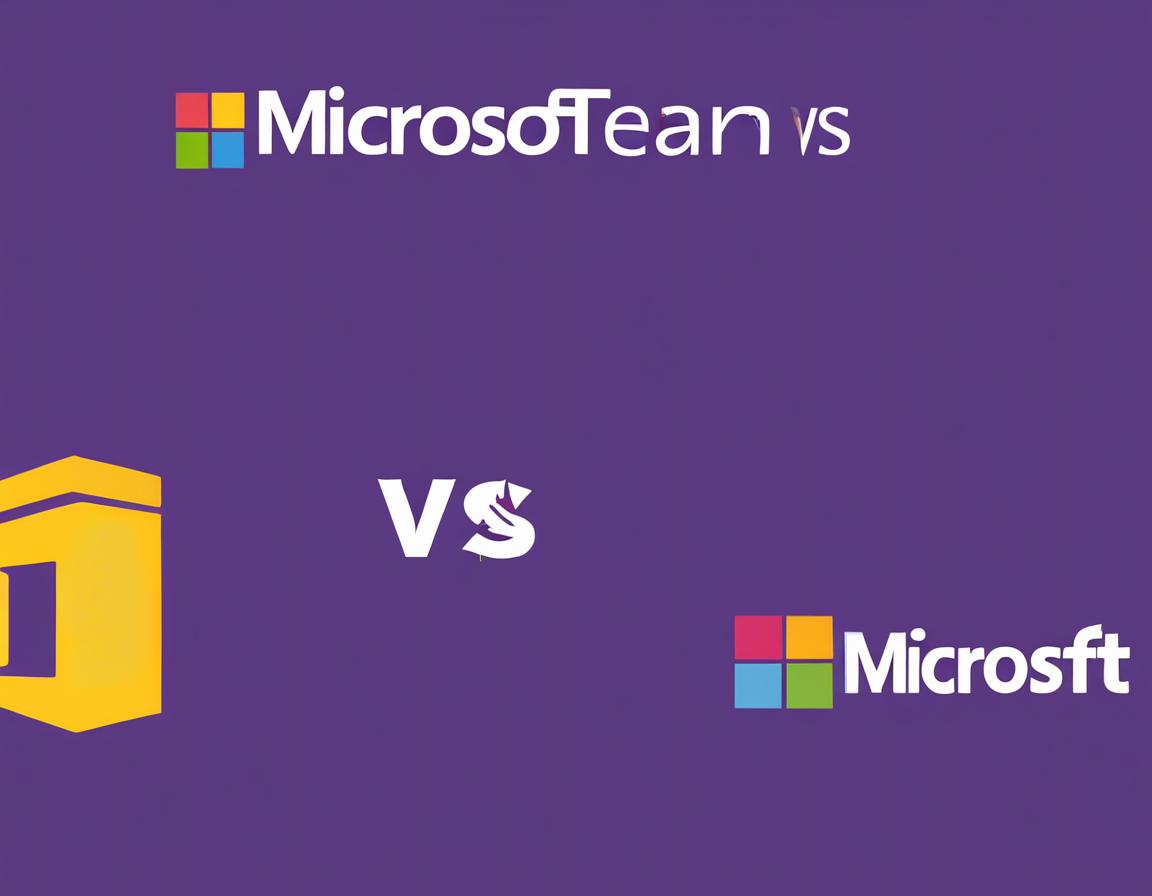Microsoft Teams vs Slack: Which One Is Better for Your Business?

Choosing the right communication and collaboration platform is crucial for any modern business. Two of the most popular options on the market are Microsoft Teams and Slack. Both offer a robust set of features for team communication, project management, and file sharing. But which one is better for your specific needs?
This comprehensive guide will compare Microsoft Teams and Slack across various criteria, helping you determine the ideal platform for your business.
1. Features and Functionality:
Microsoft Teams:
- Integrated with Microsoft Ecosystem: Teams is deeply integrated with the Microsoft 365 suite, offering seamless integration with apps like Outlook, Word, Excel, PowerPoint, and OneNote. This makes it a natural choice for businesses heavily invested in Microsoft products.
- Video Conferencing and Calls: Teams offers high-quality video conferencing and calling capabilities, including screen sharing, virtual backgrounds, and breakout rooms.
- File Storage and Collaboration: Teams allows teams to share and collaborate on files directly within the platform, with features like version control and co-editing.
- Task Management and Project Management: Teams offers basic task management capabilities with the ability to create to-do lists, assign tasks, and track progress.
- Chat and Messaging: Teams offers robust chat functionality, including private and group messaging, threaded conversations, and file sharing.
- Bots and Integrations: Teams supports various bots and integrations with third-party apps, extending its functionality and connecting to other business tools.
Slack:
- Communication-Focused: Slack is primarily designed for communication and real-time collaboration, offering a streamlined interface and intuitive chat features.
- Channels and Direct Messages: Slack uses channels for team-wide communication and direct messages for private conversations.
- File Sharing and Collaboration: Slack allows file sharing and collaboration on documents within the platform, with version history and integrations with popular file storage services.
- Third-Party Integrations: Slack boasts an extensive app directory with thousands of third-party integrations, allowing seamless connection with a wide range of business tools.
- Customization and Workflow Automation: Slack offers powerful customization options, including custom workflows, bots, and integrations for automating tasks and processes.
- Advanced Search and Archive Features: Slack’s search functionality is highly sophisticated, enabling users to easily find past conversations and files.
2. Pricing:
Microsoft Teams:
- Free Plan: A free plan is available with basic features like chat, file sharing, and video calls with up to 100 participants.
- Paid Plans: Microsoft Teams is included as part of Microsoft 365 subscriptions, which vary in pricing based on features and user count.
Slack:
- Free Plan: A free plan is available with basic features like unlimited messages, 10 app integrations, and 10,000 messages in search history.
- Paid Plans: Slack offers multiple paid plans with varying features and storage limits, including a “Pro” plan, a “Business+ Plan,” and an “Enterprise Grid” plan.
Pricing Comparison:
- Both platforms offer free plans with limited features.
- Microsoft Teams is more cost-effective for businesses already using Microsoft 365.
- Slack offers more flexible pricing options, particularly for businesses with specific needs and larger user counts.
3. Ease of Use:
Microsoft Teams:
- Intuitive Interface: Teams has a user-friendly interface that is easy to navigate, even for users unfamiliar with Microsoft products.
- Familiarity with Microsoft Products: Users familiar with other Microsoft products will find Teams easy to adopt due to its consistent design and functionality.
- Learning Curve: The learning curve is relatively shallow, with most users able to learn the basics quickly.
Slack:
- Simple and Streamlined Interface: Slack has a clean and minimalist interface, focusing on communication and collaboration.
- Easy Navigation: Slack is easy to navigate, with intuitive menus and search functionality.
- Learning Curve: The learning curve for Slack is generally considered to be lower than Teams, especially for users who are not familiar with Microsoft products.
4. User Experience:
Microsoft Teams:
- Unified Communication Platform: Teams integrates various communication channels, including chat, video conferencing, file sharing, and task management, into a single platform.
- Integration with Microsoft Ecosystem: The seamless integration with Microsoft 365 provides a smooth and familiar user experience for those already using Microsoft products.
- Rich Features and Capabilities: Teams offers a wide range of features and functionalities, catering to various needs and use cases.
- Potential for Clutter: The integration of multiple functionalities can lead to clutter and confusion for some users.
Slack:
- Communication-Focused Experience: Slack provides a streamlined and focused user experience, prioritizing communication and collaboration.
- Customizable Interface: Slack offers customizable features, allowing users to personalize their experience and optimize workflows.
- Third-Party Integrations: Slack’s extensive app directory provides access to a vast ecosystem of integrations, expanding its functionality and seamlessly connecting with other business tools.
- Limited Integration with Other Platforms: Slack is primarily a communication and collaboration platform, offering limited integration with other platforms beyond its app directory.
5. Security and Compliance:
Microsoft Teams:
- Robust Security Features: Microsoft Teams offers industry-standard security features, including encryption, multi-factor authentication, and data loss prevention.
- Compliance Certifications: Teams is compliant with various industry standards and regulations, such as HIPAA, GDPR, and ISO 27001.
- Data Security and Privacy: Microsoft is known for its strong focus on data security and privacy, providing a secure platform for businesses.
Slack:
- Strong Security Measures: Slack also provides robust security features, including data encryption, two-factor authentication, and access controls.
- Compliance Certifications: Slack is compliant with various industry standards, including SOC 2 Type II, ISO 27001, and GDPR.
- Data Security and Privacy: Slack is committed to data security and privacy, offering a secure and reliable platform for business communications.
6. Mobile Experience:
Microsoft Teams:
- Dedicated Mobile Apps: Teams offers dedicated mobile apps for iOS and Android, allowing users to access their workspace on the go.
- Full Functionality on Mobile: The mobile app provides access to most of the features available on the desktop version, including chat, video conferencing, file sharing, and task management.
- Seamless Integration: The mobile app integrates seamlessly with the desktop version, allowing for a consistent user experience across devices.
Slack:
- Highly Rated Mobile Apps: Slack’s mobile apps for iOS and Android are highly rated and known for their intuitive user interface and robust functionality.
- Real-Time Notifications: The mobile app provides real-time notifications for messages, mentions, and other activities, keeping users informed.
- Offline Access: Slack’s mobile apps offer offline access to recent conversations and files, allowing users to stay productive even without an internet connection.
7. Integrations and Customization:
Microsoft Teams:
- Microsoft Ecosystem Integration: Teams seamlessly integrates with various Microsoft 365 apps, including Outlook, Word, Excel, PowerPoint, and OneNote.
- App Store with Integrations: Teams offers a dedicated app store with various integrations, allowing users to connect with third-party apps and extend the platform’s functionality.
- Limited Customization Options: Teams offers limited customization options compared to Slack, with a more standardized interface.
Slack:
- Extensive App Directory: Slack has a vast app directory with thousands of integrations, connecting with various business tools and services.
- Powerful Customization Options: Slack offers powerful customization features, including custom workflows, bots, and integrations for automating tasks and processes.
- API for Developers: Slack provides a robust API for developers, allowing them to create custom integrations and extend the platform’s functionality further.
8. Customer Support:
Microsoft Teams:
- Microsoft Support: Users can access Microsoft’s extensive support resources, including online documentation, community forums, and customer support channels.
- Comprehensive Support Options: Microsoft offers various support options, including phone, email, and live chat, depending on the subscription plan.
- Support for Microsoft 365 Users: Teams support is integrated with Microsoft 365 support, offering a unified support experience for users of the entire suite.
Slack:
- Dedicated Customer Support: Slack provides dedicated customer support channels for paid users, including email, phone, and live chat.
- Knowledge Base and Community Forums: Slack offers a comprehensive knowledge base and active community forums where users can find answers and engage with other users.
- Limited Free Support: Free users have limited access to customer support, primarily through community forums and online documentation.
9. Use Cases:
Microsoft Teams:
- Large Enterprises: Teams is well-suited for large enterprises with a strong investment in Microsoft 365, offering a unified communication platform with seamless integration across the suite.
- Teams with Existing Microsoft Infrastructure: Teams is an ideal choice for businesses already using Microsoft products, providing a familiar and integrated experience.
- Collaboration-Intensive Workflows: Teams is designed for collaboration, with features for file sharing, co-editing, and task management.
Slack:
- Smaller and Agile Teams: Slack is popular among smaller and agile teams, providing a streamlined communication and collaboration platform with a focus on efficiency.
- Teams with Diverse Integrations: Slack’s extensive app directory makes it an ideal choice for teams needing to connect with various third-party apps and services.
- Teams with Custom Workflows: Slack’s customization options and API make it suitable for teams with specific workflows and automation needs.
10. Conclusion:
The best choice between Microsoft Teams and Slack ultimately depends on your specific business needs, priorities, and preferences.
Choose Microsoft Teams if:
- Your business is heavily invested in the Microsoft ecosystem.
- You need a unified communication platform with seamless integration across various Microsoft 365 apps.
- You prioritize robust security features and compliance certifications.
Choose Slack if:
- You need a communication-focused platform with a streamlined and intuitive interface.
- You prioritize customization options and access to a vast ecosystem of integrations.
- Your team requires a platform with advanced search and archive features.
By carefully considering your business requirements and the features and benefits of each platform, you can choose the ideal solution for your team’s communication and collaboration needs.