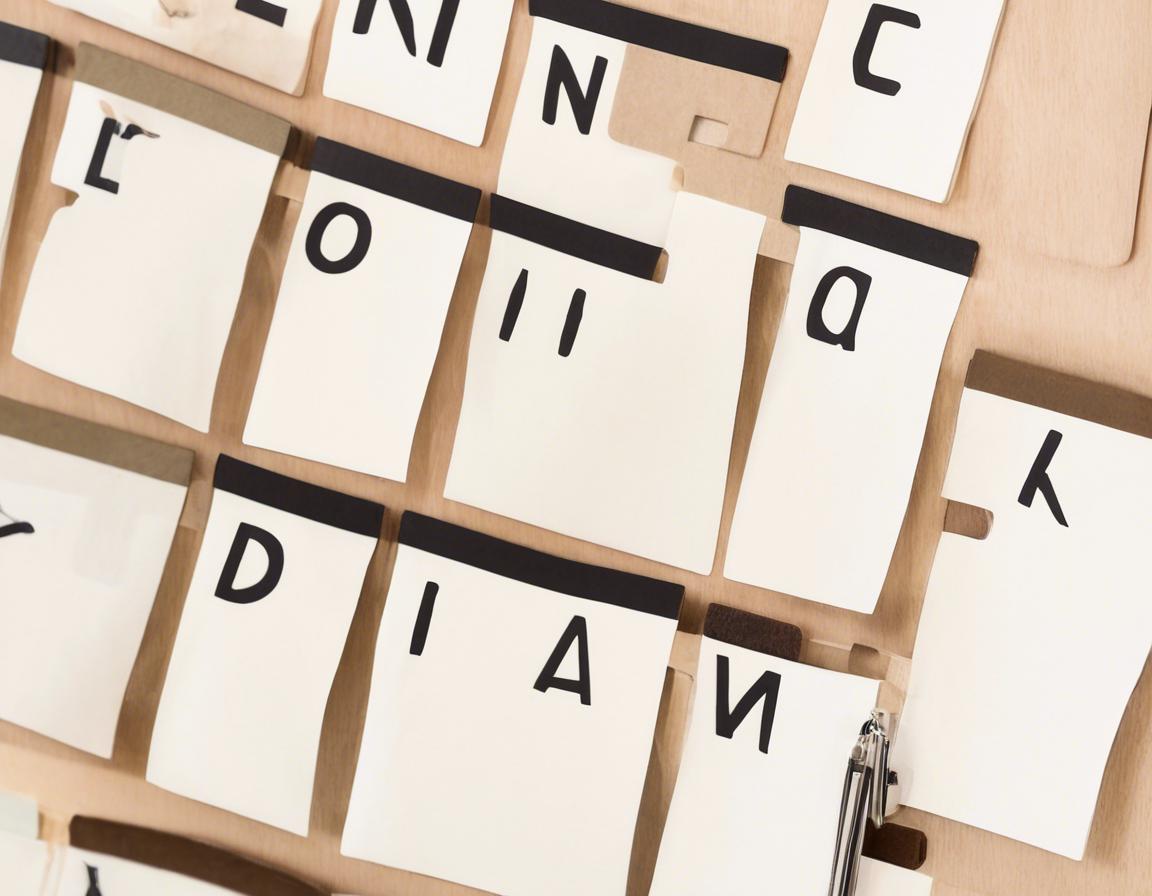Notion Tips for Organizing Your Daily Tasks
Do you find yourself constantly overwhelmed by the sheer number of tasks you need to accomplish each day? Are you struggling to keep track of everything and stay on top of your schedule? If so, you’re not alone. Many people find it challenging to manage their daily tasks effectively. But fear not! Notion, the versatile workspace platform, can be your secret weapon for conquering the chaos and achieving peak productivity.
In this article, we’ll explore a range of powerful Notion tips that can transform your daily task management. Whether you’re a freelancer, student, entrepreneur, or simply someone who wants to get more done, these strategies will help you streamline your workflow, boost your focus, and ultimately make your life a whole lot easier.
1. Create a Centralized Task Hub in Notion
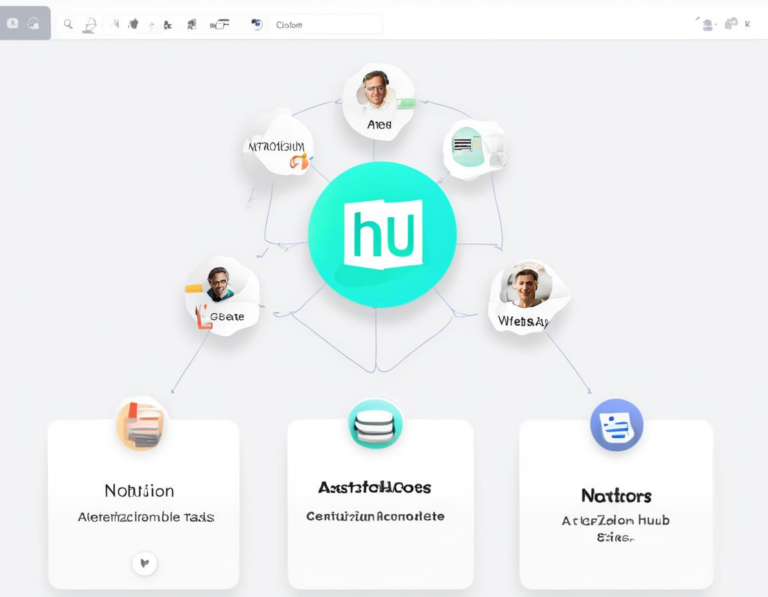
The first step to mastering your daily tasks is to create a centralized hub within Notion where you can capture, organize, and manage everything. Think of it as your digital command center for all things “to-do.”
The Power of the Notion Database
Notion’s database feature is a game-changer for task management. Here’s how to set it up:
- Create a New Database: Start by creating a new page in Notion and converting it into a database.
- Choose a Template: Select a suitable template for your tasks, such as “Table,” “Kanban,” or “Calendar.”
- Add Properties: Define the properties for your tasks, such as “Task Name,” “Due Date,” “Priority,” and “Project.”
- Start Adding Tasks: Begin adding your tasks, filling in the relevant information for each one.
The Importance of Clear Task Definitions
When writing down your tasks, be as specific and detailed as possible. Instead of vague entries like “Work on project,” try something like “Write the introduction to the project proposal.” The more clarity you bring to your tasks, the easier they will be to prioritize and complete.
2. Utilizing Notion Templates for Efficient Task Organization
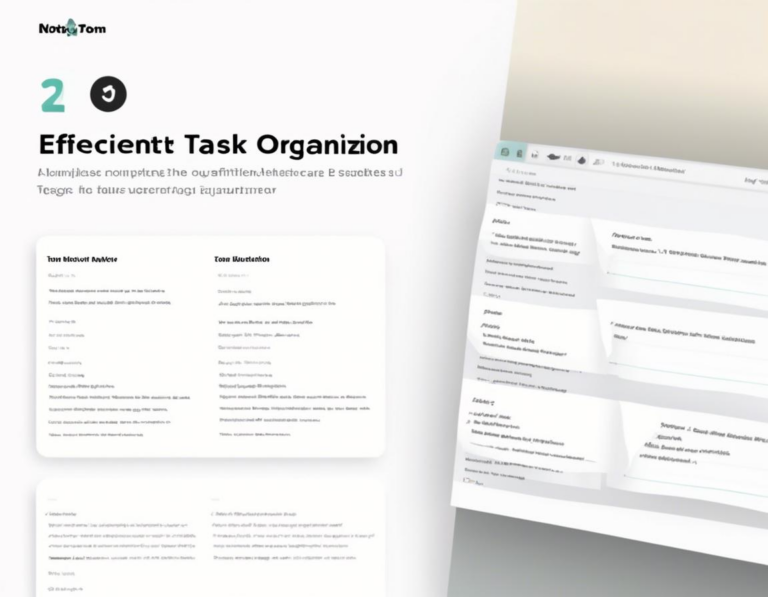
Notion offers a treasure trove of pre-made templates that can drastically simplify your daily task management. These templates provide pre-defined structures and features designed to streamline various workflows.
Time Blocking Templates for Productivity
Time blocking is a powerful productivity technique that involves allocating specific time slots for different tasks. Notion offers templates for time blocking that allow you to visualize your schedule, assign tasks to specific time blocks, and stay on track throughout the day.
Daily/Weekly Planner Templates for Overviews
Staying organized requires a holistic view of your tasks. Daily and weekly planner templates in Notion enable you to get a comprehensive overview of your schedule, track deadlines, and manage your time effectively.
3. Categorizing Your Tasks with Notion’s Kanban System
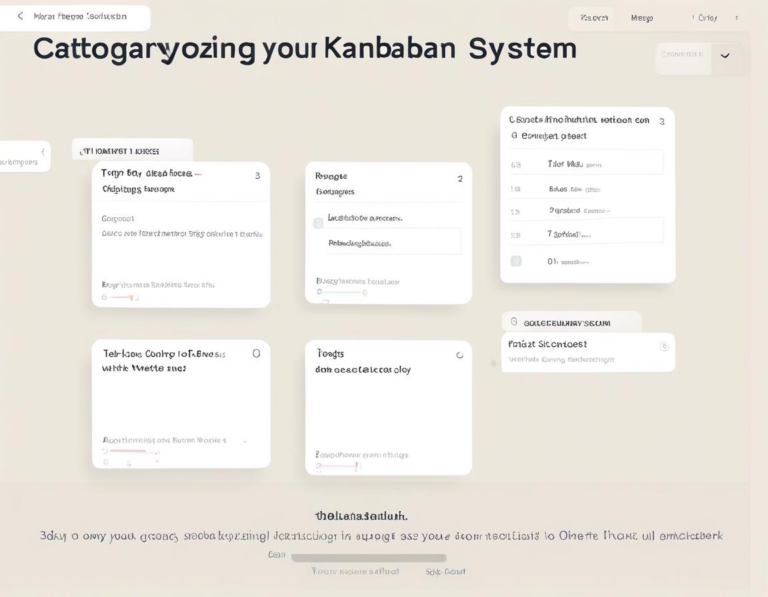
The Kanban system, a visual task management method, is incredibly effective for organizing and tracking progress. Notion provides a dedicated Kanban template, which allows you to create distinct columns representing different stages of your workflow.
Visualizing Your Workflow
Imagine creating columns like “To-Do,” “In Progress,” and “Done.” You can then drag and drop your tasks between these columns as you complete them, providing a clear visual representation of your progress.
Using Kanban for Project Management
The Kanban system is particularly well-suited for project management. You can create separate Kanban boards for each project, allowing you to track tasks, dependencies, and progress for each initiative.
4. Prioritization Techniques for Focusing on What Matters Most

In a world filled with endless to-do lists, prioritizing your tasks is crucial for achieving your goals. Notion offers features that facilitate efficient prioritization.
The Eisenhower Matrix for Urgent and Important
The Eisenhower Matrix is a classic time management tool that helps you categorize tasks based on urgency and importance. Notion allows you to create custom properties in your database to represent these two dimensions, enabling you to easily visualize which tasks demand immediate attention and which can be delegated or postponed.
The Pareto Principle for High-Impact Tasks
The Pareto Principle (also known as the 80/20 rule) suggests that 80% of your results come from 20% of your efforts. When applying this principle to task management, it’s essential to identify the 20% of tasks that will deliver the most significant impact. Notion’s database properties can help you prioritize these high-impact tasks and focus your energy accordingly.
5. Setting Reminders and Deadlines for Task Completion

Notion offers several features that help you stay on top of deadlines and avoid missing important tasks.
Notion’s Calendar Integration
Notion integrates seamlessly with your calendar, allowing you to add deadlines directly from your database to your calendar. This ensures that all of your deadlines are easily visible in your schedule, minimizing the risk of missing them.
Custom Reminders for Key Tasks
You can also set custom reminders for specific tasks within Notion. This is especially useful for tasks that might slip your mind or have time-sensitive deadlines.
6. Collaborating on Tasks with Team Members

Notion is a powerful collaborative platform, making it ideal for team-based projects. You can share your databases with your team members, assign tasks to individuals, and track progress in real-time.
Shared Workspaces for Teamwork
Notion allows you to create shared workspaces where you and your team can collaborate on projects, documents, and tasks. This centralized platform streamlines communication and ensures everyone is on the same page.
Real-time Collaboration Features
Notion provides real-time collaboration features, enabling multiple people to work on the same database or document simultaneously. This fosters seamless teamwork and enhances productivity.
7. Tracking Progress and Achievements in Notion
Keeping track of your progress is essential for staying motivated and achieving your goals. Notion offers several features that help you monitor your accomplishments.
Progress Tracking with Notion’s Kanban System
As you move tasks through your Kanban board, you gain a clear visual representation of your progress. This can be incredibly motivating, allowing you to see your accomplishments and stay on track.
Creating Dashboards for Overall Progress
Notion’s dashboard feature allows you to create custom views that summarize your progress across various projects or tasks. These dashboards can provide a high-level overview of your achievements, highlighting areas where you excel and identifying areas where you might need to focus more.
8. Integrating Notion with Other Tools for Enhanced Workflow
Notion is highly flexible and integrates with a variety of other tools, further expanding its capabilities.
Connecting Notion with Your Favorite Apps
Notion’s integration with tools like Slack, Gmail, and Google Calendar allows you to seamlessly connect your task management with your existing workflows. This ensures that all your information is centralized and readily available.
Automations for Streamlining Your Work
Notion’s automation features can help you automate repetitive tasks, freeing up your time and energy for more creative and strategic work. For example, you can set up an automation to create a new task in Notion whenever a new email arrives in your Gmail inbox.
9. Staying Motivated and Focused with Notion’s Techniques
Notion offers a variety of features that can help you stay motivated and focused on your tasks.
Creating Motivational Visuals
Notion’s versatile interface allows you to create visually appealing dashboards, tables, and kanban boards. This can help keep your tasks visually engaging, making them more appealing to work on.
Gamifying Your Tasks for Fun
Notion’s flexible format allows you to gamify your tasks by adding elements like points, badges, and progress bars. This can make your task management process more enjoyable and help you stay motivated to reach your goals.
10. Customizing Notion to Fit Your Unique Workflow
Notion is incredibly customizable, allowing you to tailor the platform to fit your unique workflow and preferences.
Creating Custom Templates
You can create custom templates for specific projects or tasks, ensuring that your Notion setup is perfectly aligned with your needs.
Utilizing Notion’s Multiple Views
Notion offers different views for your databases, such as “Table,” “Gallery,” “Board,” and “List.” This flexibility allows you to choose the view that best suits your current needs, ensuring that you have the optimal perspective for managing your tasks.
Conclusion: Unleash the Power of Notion for Daily Task Management
As you can see, Notion offers a wealth of features and capabilities that can transform your daily task management. By adopting these strategies and leveraging Notion’s powerful features, you can streamline your workflow, boost your productivity, and finally take control of your daily tasks.
Remember, the key to success is to find a system that works best for you and your unique needs. Explore Notion’s vast array of features, experiment with different templates and techniques, and ultimately create a task management system that helps you achieve your goals and live a more organized and fulfilling life.