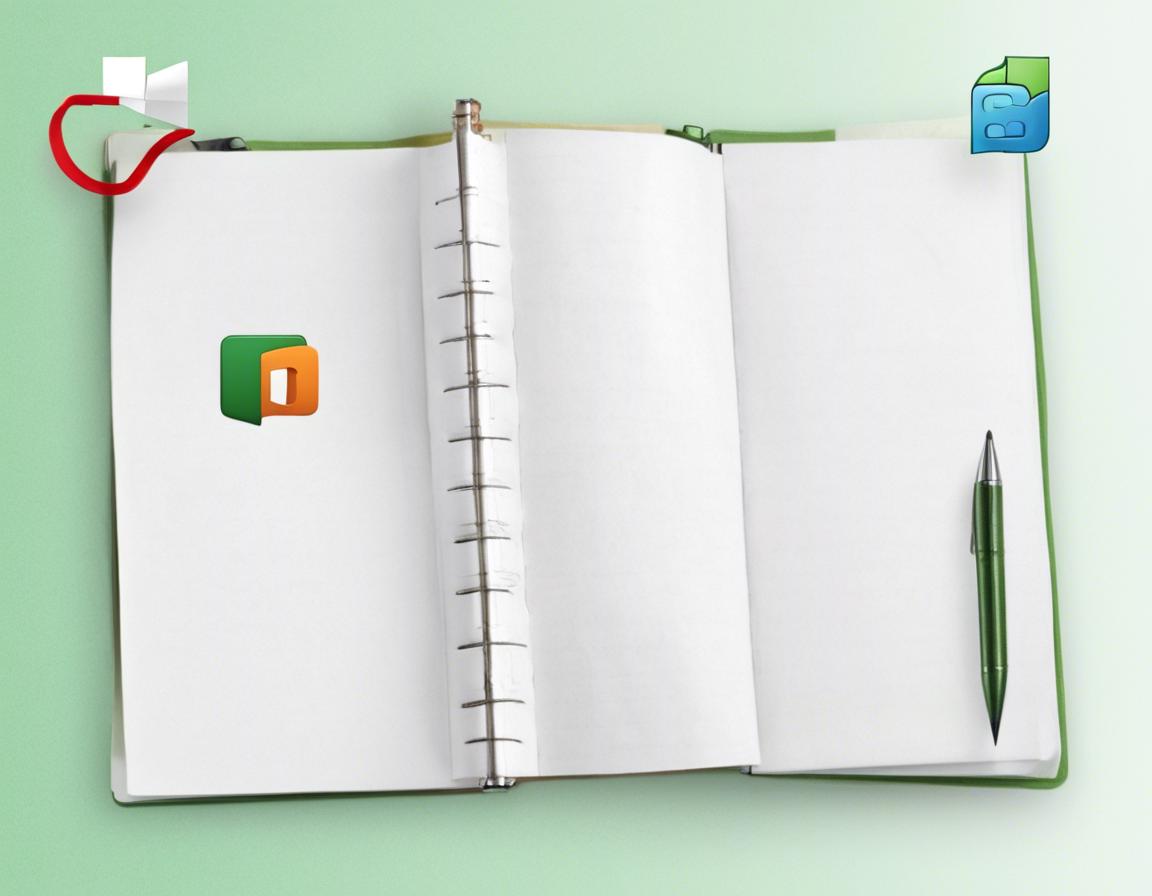Notion vs Evernote: Which Note-Taking App Is Right for You?
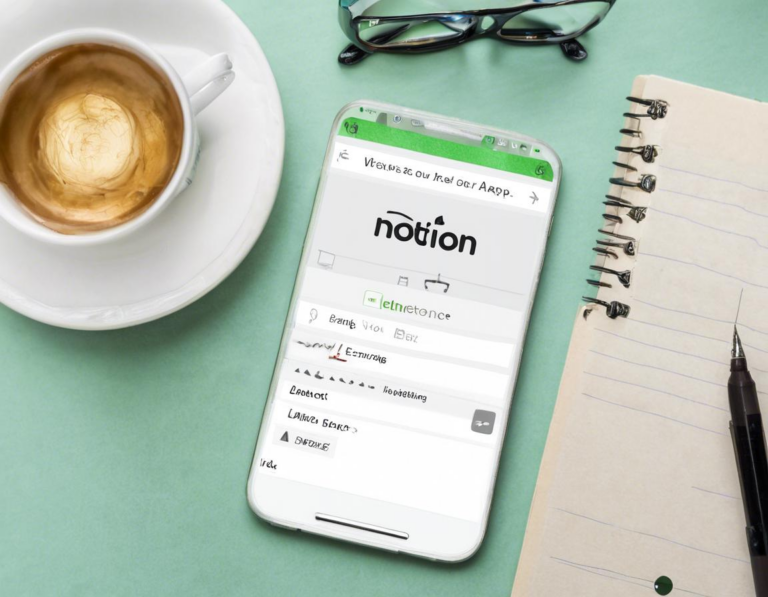
Choosing the right note-taking app can be overwhelming, especially with so many great options available. Two popular contenders often top the list: Notion and Evernote. Both offer powerful features for organizing your thoughts, capturing ideas, and managing your tasks. But which one is the better choice for you?
This comprehensive guide will compare Notion and Evernote across various features, highlight their strengths and weaknesses, and help you decide which app best suits your needs.
1. Notion and Evernote: A Quick Overview
Both Notion and Evernote are popular note-taking applications, but they cater to different user needs. Let’s briefly explore what each platform offers:
Notion is a versatile workspace platform that doubles as a note-taking app. It allows you to create various content types, including notes, databases, wikis, to-do lists, and even entire websites. Its flexibility makes it ideal for individual users and teams looking for a centralized hub for all their work.
Evernote is a more traditional note-taking app focusing on capturing and organizing information. It’s known for its powerful search capabilities, robust note-taking features, and cross-platform accessibility. Evernote is a great choice for students, professionals, and anyone seeking a reliable platform for managing their notes, tasks, and ideas.
2. Note-Taking Features: Flexibility vs. Simplicity
The heart of any note-taking app lies in its note-taking capabilities. Let’s delve into how Notion and Evernote compare in this regard:
Notion:
- Flexibility: Notion stands out with its highly customizable note-taking experience. You can create different note types, including rich text, lists, tables, code blocks, and embedded media. Notion also supports collaboration, allowing multiple users to work together on notes in real time.
- Templates: Notion offers a vast library of pre-built templates for different use cases, from project management to meeting notes and habit trackers. You can also customize and create your own templates.
- Visual Appeal: Notion prioritizes a visually appealing interface. You can easily format your notes with different headings, bullet points, colors, and images.
Evernote:
- Simplicity: Evernote focuses on providing a clean and intuitive note-taking experience. It offers basic formatting options, making it easy to organize your thoughts without getting bogged down in complicated features.
- Cross-Platform Syncing: Evernote seamlessly syncs your notes across all your devices, ensuring your information is always accessible.
- Rich Text Formatting: Evernote allows for basic text formatting, including bolding, italics, and bullet points. You can also embed images, audio recordings, and even handwritten notes.
Which is better? Notion shines if you desire flexibility and customization. Evernote excels if you prioritize a simple and intuitive note-taking experience.
3. Organization: Hierarchy vs. Tags
Keeping your notes organized is crucial for maximizing your productivity. Let’s compare how Notion and Evernote approach organization:
Notion:
- Hierarchical Structure: Notion’s organizational system is based on a hierarchical structure. You can create workspaces, pages, and subpages, allowing you to categorize your notes and create a logical flow.
- Databases: Notion’s databases are incredibly powerful for organizing information. You can create custom databases to store anything from to-do lists to customer information.
- Flexible Linking: Notion allows you to easily link notes together, creating a web of interconnected information.
Evernote:
- Tagging System: Evernote relies primarily on tagging for organization. You can apply multiple tags to your notes, making it easy to filter and find specific information.
- Notebooks: Evernote also uses notebooks for broad categorization. You can create different notebooks for work, personal projects, or specific topics.
- Search Functionality: Evernote’s search functionality is considered top-notch, allowing you to quickly find notes based on keywords, tags, and even handwritten content.
Which is better? Both systems have their advantages. Notion’s hierarchical structure provides more control over organization, while Evernote’s tagging system offers flexibility and quick retrieval.
4. Collaboration: Real-Time Collaboration vs. Shared Workspaces
Collaboration is essential for teams and individuals working on joint projects. Let’s see how Notion and Evernote facilitate collaboration:
Notion:
- Real-Time Collaboration: Notion enables real-time collaboration, allowing multiple users to edit and work on notes simultaneously.
- Permission Control: You can set different access levels for collaborators, allowing you to control who can edit, view, or comment on specific content.
- Dedicated Workspaces: Notion offers dedicated workspaces for teams, making it easy to organize projects and collaborate on specific initiatives.
Evernote:
- Shared Workspaces: Evernote offers shared notebooks, where multiple users can contribute to a single notebook.
- Comment and Discuss: You can add comments to notes and engage in discussions with collaborators.
- Limited Real-Time Collaboration: While Evernote offers some basic real-time collaboration features, it’s not as robust as Notion’s offering.
Which is better? Notion provides a more robust collaborative experience with real-time editing and dedicated workspaces, making it an ideal platform for teams and collaborative projects.
5. Integration: Extensive Ecosystem vs. Limited Options
Integration with other tools is essential for a seamless workflow. Let’s compare how Notion and Evernote integrate with other applications:
Notion:
- Extensive Integration: Notion boasts an extensive integration ecosystem, connecting with hundreds of other apps and services through Zapier and its native API.
- Integrations with popular tools: Notion integrates with popular tools like Slack, Google Drive, Asana, and more.
- Customizable Workflows: You can create custom workflows using Notion’s automation features and integration capabilities.
Evernote:
- Limited Integrations: While Evernote offers some integration options, its ecosystem is more limited compared to Notion.
- Integrations with popular tools: Evernote integrates with popular tools like Gmail, Outlook, and Dropbox.
- Basic Automation: Evernote provides basic automation features, such as email reminders and note-taking shortcuts.
Which is better? Notion’s extensive integration options provide greater flexibility and customization, allowing you to build powerful workflows and connect seamlessly with your preferred tools.
6. Pricing: Freemium Model vs. Subscription-Based
Let’s look at the pricing structures of Notion and Evernote:
Notion:
- Freemium Model: Notion offers a free plan with basic features, which is sufficient for individual users.
- Paid Plans: Notion’s paid plans provide more storage, advanced features, and collaboration options.
- Team Plans: Notion offers team plans for businesses with features like unlimited workspaces and advanced collaboration tools.
Evernote:
- Subscription-Based Model: Evernote follows a subscription-based model with various plans offering different features and storage limits.
- Free Plan: Evernote offers a free plan with limited features and storage.
- Premium Plans: Evernote’s premium plans unlock features such as offline access, more storage, and enhanced search capabilities.
Which is better? Notion’s freemium model offers a more accessible starting point. However, Evernote’s free plan offers a more functional experience compared to Notion’s free tier.
7. Mobile Experience: Strong App vs. Limited Features
The mobile experience is crucial for staying productive on the go. Let’s examine how Notion and Evernote perform on mobile:
Notion:
- Strong Mobile App: Notion offers a feature-rich mobile app with a robust and user-friendly interface.
- Cross-Platform Compatibility: Notion’s mobile app is available for iOS, Android, and even Windows.
- Offline Access: Notion’s mobile app provides limited offline access, allowing you to view and edit notes even without an internet connection.
Evernote:
- Limited Mobile Features: Evernote’s mobile app is functional but lacks some of the features found in the desktop version.
- Cross-Platform Compatibility: Evernote’s mobile app is available for iOS, Android, Windows, and even macOS.
- Robust Offline Access: Evernote offers robust offline access, allowing you to access and edit all your notes without an internet connection.
Which is better? Notion’s mobile app provides a more robust feature set, while Evernote excels in offline access.
8. Security: End-to-End Encryption vs. Security Features
Data security is paramount for any note-taking app. Let’s compare how Notion and Evernote handle data security:
Notion:
- End-to-End Encryption: Notion offers end-to-end encryption for sensitive information, ensuring your data is protected.
- Data Privacy: Notion complies with industry standard security protocols, protecting your data from unauthorized access.
Evernote:
- Security Features: Evernote implements various security features, including two-factor authentication and password protection.
- Data Security: Evernote employs robust security measures to safeguard user data.
Which is better? Notion’s end-to-end encryption provides an extra layer of security for sensitive information.
9. Learning Curve: Steep Learning Curve vs. User-Friendly Interface
The learning curve can be a significant factor in choosing a note-taking app. Let’s compare the learning curves of Notion and Evernote:
Notion:
- Steep Learning Curve: Notion’s vast feature set and extensive customization options can be overwhelming for new users.
- Learning Resources: Notion offers various resources, including tutorials and documentation, to help users learn the platform.
Evernote:
- User-Friendly Interface: Evernote is known for its intuitive interface, making it easy for new users to navigate and use the app.
- Simplified Feature Set: Evernote focuses on a simpler feature set, making it easier to learn and use.
Which is better? Evernote offers a more user-friendly experience, making it easier for beginners to get started. Notion’s steep learning curve may require some initial investment in time to master the platform.
10. Use Cases: Project Management vs. Note-Taking and Organization
Both Notion and Evernote can be used for various purposes. Let’s explore some common use cases for each platform:
Notion:
- Project Management: Notion’s powerful features and flexible workspace structure make it ideal for managing complex projects.
- Team Collaboration: Notion’s robust collaboration features make it a great choice for teams working on shared projects.
- Personal Knowledge Management: Notion’s extensive features allow you to build a comprehensive personal knowledge base.
Evernote:
- Note-Taking and Organization: Evernote excels at capturing and organizing ideas, notes, and information.
- Task Management: Evernote’s task management features are basic but sufficient for keeping track of your to-dos.
- Research and Information Gathering: Evernote’s search functionality and note-taking capabilities are great for research and information gathering.
Which is better? Notion is more versatile and adaptable, suitable for various use cases, including project management, team collaboration, and knowledge management. Evernote is primarily focused on note-taking, organization, and research.
Conclusion: Choosing the Right Note-Taking App
Ultimately, the best note-taking app depends on your individual needs and preferences.
Choose Notion if you:
- Need a highly customizable and versatile workspace platform.
- Prioritize collaboration and teamwork.
- Want an app for project management, knowledge management, and more.
Choose Evernote if you:
- Prefer a simple and intuitive note-taking experience.
- Value robust offline access and powerful search functionality.
- Need an app for capturing ideas, organizing notes, and managing tasks.
Whichever app you choose, remember to explore its features and experiment to find the workflow that best suits your needs.