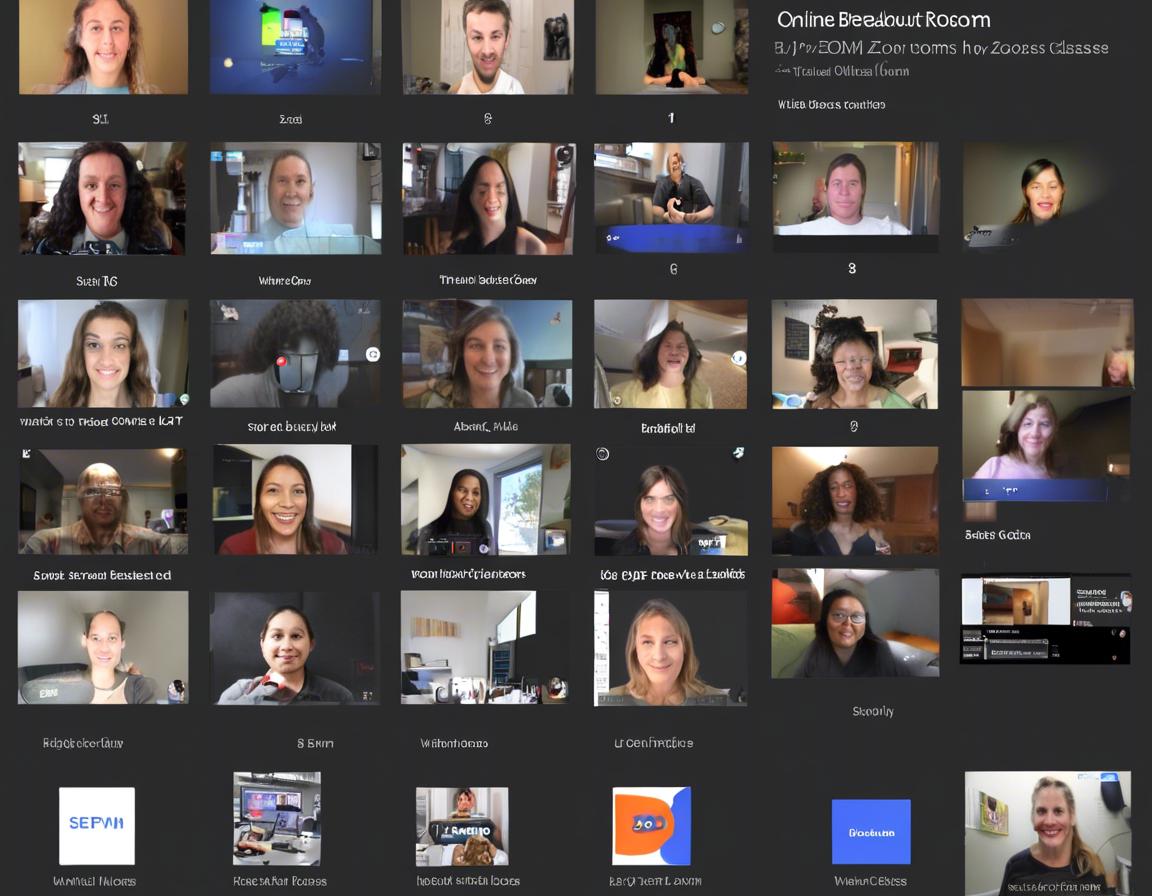Setting Up Virtual Breakout Rooms in Zoom for Online Classes

As online learning becomes increasingly popular, finding effective ways to foster engagement and interaction among students is crucial. Virtual breakout rooms in Zoom offer a fantastic solution, allowing you to divide your class into smaller groups for collaborative activities, discussions, and even individual work. But how do you set up these virtual breakout rooms and maximize their potential? Let’s dive in!
Understanding the Power of Virtual Breakout Rooms in Zoom
What are virtual breakout rooms?
Imagine dividing your physical classroom into smaller groups for a project or discussion. Virtual breakout rooms in Zoom replicate this concept by allowing you to split your online class into smaller, separate virtual rooms. This creates a more intimate and focused learning environment, enabling students to:
- Engage in deeper discussions: With smaller groups, students feel more comfortable sharing their thoughts and ideas.
- Collaborate effectively: Breakout rooms encourage teamwork and allow students to work together on assignments.
- Practice communication skills: Students can develop their verbal and written communication skills in a safe and supportive space.
- Receive personalized attention: Instructors can easily move between breakout rooms to provide individual guidance and feedback.
Benefits for instructors
Breakout rooms are not just beneficial for students; they also offer several advantages for instructors:
- Promote active learning: By facilitating interaction and collaboration, breakout rooms encourage active participation from all students.
- Enhance student engagement: Smaller group settings can help students feel more connected and engaged in the learning process.
- Gain insights into student understanding: Observing students in breakout rooms provides valuable insights into their understanding and progress.
- Manage large class sizes: Breakout rooms are especially helpful in managing larger online classes, allowing for more individualized attention.
Setting Up Virtual Breakout Rooms in Zoom: A Step-by-Step Guide
Now that you understand the benefits, let’s get practical. Here’s a step-by-step guide to setting up virtual breakout rooms in Zoom:
- Start your Zoom meeting: Begin your Zoom meeting as you normally would.
- Navigate to “Breakout Rooms”: Once you have all participants in your meeting, click on the “Breakout Rooms” icon in the bottom toolbar.
- Create your rooms: A pop-up window will appear. Enter the number of breakout rooms you want to create. You can also customize the room names for clarity.
- Assign participants: You can manually assign students to specific rooms or let Zoom automatically assign them randomly.
- Open breakout rooms: Once you’ve configured your breakout rooms, click “Open Rooms” to launch them.
- Manage breakout rooms: You can easily navigate between breakout rooms and monitor the activities of each group.
- Close breakout rooms: When you’re ready to bring everyone back to the main meeting, click “Close Rooms.”
Tips for Effective Use of Virtual Breakout Rooms
Setting up breakout rooms is just the first step. To truly maximize their effectiveness, consider these valuable tips:
1. Clearly Define the Purpose and Objectives
Before launching your breakout rooms, ensure that you have clear goals and objectives for each group activity. Communicate these objectives to students so they understand what they need to achieve.
2. Provide Clear Instructions and Resources
It’s crucial to provide students with comprehensive instructions and any necessary resources, such as links to documents, files, or websites. You can share these resources in the main meeting or directly within the breakout rooms.
3. Encourage Collaboration and Communication
Emphasize the importance of active participation and respectful communication within each group. Encourage students to contribute their ideas, listen to their peers, and engage in meaningful dialogue.
4. Provide Facilitating Tools
Zoom offers a range of features that can enhance collaboration within breakout rooms. Consider using:
- Whiteboards: Allow groups to brainstorm ideas and share notes visually.
- Screen sharing: Enable group members to share presentations or documents for collaborative discussions.
- Chat: Facilitate quick communication between group members and the instructor.
5. Monitor and Provide Support
As an instructor, it’s important to monitor the breakout rooms and provide support as needed. You can:
- Visit each room: Observe the progress of each group and provide guidance if necessary.
- Use the “Broadcast to All” option: Share announcements or reminders to all breakout rooms simultaneously.
- Communicate through chat: Use the main meeting chat to address any issues or questions from students in breakout rooms.
6. Gather Feedback and Reflect
After each breakout room activity, encourage students to share their experiences and provide feedback. Use this information to evaluate the effectiveness of the activity and make adjustments for future sessions.
Creative Ways to Utilize Virtual Breakout Rooms in Zoom
Breakout rooms are versatile and can be incorporated into various aspects of online learning. Here are a few creative ideas:
1. Collaborative Brainstorming: Divide students into groups and assign a specific topic for brainstorming. This is a great way to generate ideas and foster creativity.
2. Peer Review and Feedback: Students can review each other’s work in breakout rooms, providing constructive feedback and improving their own understanding.
3. Case Studies and Problem-Solving: Breakout rooms are perfect for engaging students in case studies or problem-solving activities, promoting critical thinking and collaboration.
4. Small Group Discussions: Facilitate focused discussions on specific topics or readings in breakout rooms. This creates a more intimate setting for students to share their perspectives.
5. Group Projects and Presentations: Breakout rooms can be used for project-based learning, where students collaborate on projects and present their findings to the whole class.
6. Icebreakers and Social Activities: Use breakout rooms for icebreaker activities or social games to foster a sense of community and connection among students.
Overcoming Potential Challenges with Virtual Breakout Rooms
While virtual breakout rooms offer significant benefits, it’s important to acknowledge and address potential challenges:
1. Technical Difficulties: Ensure all students have the necessary technology and internet access. Provide clear instructions on how to join breakout rooms and troubleshoot any technical issues.
2. Limited Interaction: While breakout rooms encourage collaboration, there is a possibility for some students to dominate the conversation or remain silent. Encourage active participation and ensure everyone has a voice.
3. Distractions: Students may be tempted to engage in off-topic conversations or distractions within breakout rooms. Remind students of the importance of staying focused on the task at hand.
4. Time Management: It’s important to allocate sufficient time for breakout room activities and ensure students stay on track.
5. Monitoring and Support: While you can monitor breakout rooms, it’s important to be mindful of your time and prioritize support to those groups that need it most.
Conclusion: Elevate Your Online Teaching with Virtual Breakout Rooms
Virtual breakout rooms are a powerful tool for engaging students and fostering a collaborative learning environment. By understanding the benefits, following best practices, and utilizing creative approaches, you can leverage breakout rooms to enhance your online teaching experience and create a more dynamic and interactive classroom.
Remember: Virtual breakout rooms are not just about technology; they are about creating a sense of community, promoting active learning, and facilitating deeper engagement among your students. With a little planning and creativity, you can effectively use breakout rooms to enrich your online teaching and empower your students to learn and grow together.