Top 10 Microsoft Teams Bots to Boost Productivity
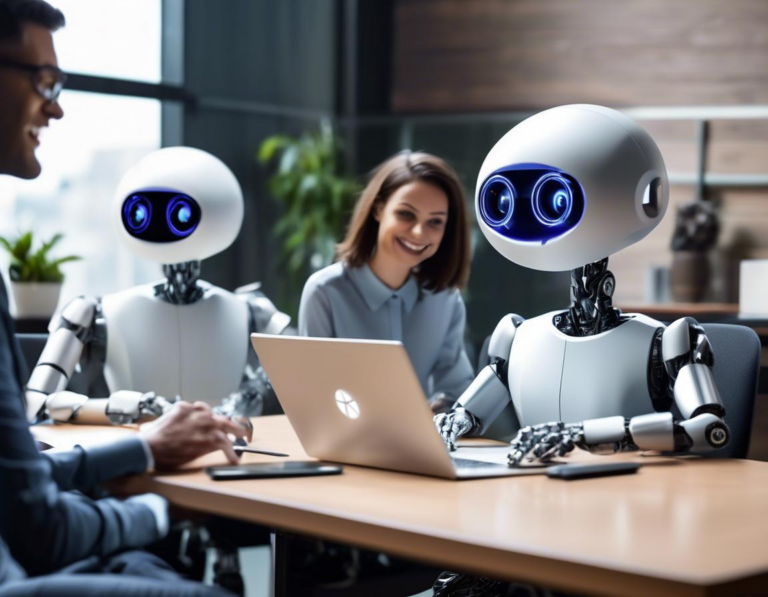
Microsoft Teams has become a ubiquitous platform for communication and collaboration in the workplace. But did you know that Teams bots can take your productivity to the next level? These automated helpers can streamline tasks, automate processes, and even bring entertainment to your team’s workflow.
In this article, we’ll explore the top 10 Microsoft Teams bots that can help you and your team achieve more, all from within your familiar Teams environment.
1. Polly: Boost Team Engagement with Polls and Surveys
Polly is an invaluable tool for gathering feedback, conducting polls, and gauging team sentiment. Whether you’re looking to get a quick temperature check on a project or understand employee satisfaction, Polly makes it easy to create engaging surveys and collect actionable data.
-
Key features:
- Create customizable polls and surveys with a variety of question types.
- Schedule polls for later delivery.
- Analyze results and generate reports.
- Integrate with other tools like Slack and Google Forms.
-
Benefits:
- Improved team communication and collaboration.
- Increased employee engagement and feedback.
- Enhanced decision-making with data-driven insights.
-
Example use cases:
- Gathering feedback on a new project proposal.
- Conducting a team satisfaction survey.
- Measuring employee engagement with company initiatives.
2. Microsoft To Do: Manage Your Tasks Effortlessly
Microsoft To Do is a simple yet powerful task management bot that seamlessly integrates with your Microsoft Teams workflow. You can create, assign, and track tasks, ensuring nothing falls through the cracks.
-
Key features:
- Create and organize tasks into lists.
- Set due dates and reminders.
- Collaborate on tasks with team members.
- Sync tasks across devices.
-
Benefits:
- Enhanced task organization and prioritization.
- Increased productivity and efficiency.
- Improved team collaboration and accountability.
-
Example use cases:
- Creating a to-do list for a specific project.
- Assigning tasks to team members.
- Tracking project progress and deadlines.
3. Google Calendar: Schedule Meetings with Ease
Google Calendar integrates seamlessly with Microsoft Teams, enabling you to schedule meetings directly within your chat. This eliminates the hassle of switching between applications and ensures all meeting details are centralized.
-
Key features:
- Create and schedule meetings directly in Teams.
- Add attendees and send meeting invites.
- Set recurring meetings and reminders.
- View your calendar and meeting schedule.
-
Benefits:
- Streamlined meeting scheduling process.
- Improved time management and scheduling efficiency.
- Reduced email clutter and communication overhead.
-
Example use cases:
- Scheduling a team meeting.
- Coordinating a one-on-one meeting with a colleague.
- Booking a conference room for a team event.
4. Todoist: Plan Your Day and Stay Focused
Todoist is a powerful task management bot that offers a robust set of features for managing your tasks and projects. With its intuitive interface and flexible organization options, you can stay on top of your workload and achieve your goals.
-
Key features:
- Create and prioritize tasks.
- Set deadlines and reminders.
- Collaborate on tasks with team members.
- Track progress and productivity.
-
Benefits:
- Enhanced task organization and prioritization.
- Increased focus and productivity.
- Improved team collaboration and accountability.
-
Example use cases:
- Managing personal tasks and projects.
- Collaborating on team projects.
- Tracking progress on goals and objectives.
5. Asana: Collaborate on Projects Seamlessly
Asana is a project management bot that brings team collaboration and project tracking to your Microsoft Teams workspace. With Asana, you can create and manage projects, assign tasks, track progress, and communicate seamlessly within your team.
-
Key features:
- Create and manage projects.
- Assign tasks and set deadlines.
- Track progress and monitor performance.
- Collaborate with team members on projects.
-
Benefits:
- Improved project planning and execution.
- Enhanced team collaboration and communication.
- Increased project visibility and accountability.
-
Example use cases:
- Managing complex projects with multiple stakeholders.
- Tracking project timelines and milestones.
- Collaborating on projects with team members in different locations.
6. Slack: Integrate with Your Existing Workflow
Slack is a popular communication and collaboration platform that seamlessly integrates with Microsoft Teams. With Slack integration, you can access all your Slack channels and messages directly within Teams, simplifying your workflow and reducing the need to switch between applications.
-
Key features:
- Access your Slack channels and messages within Teams.
- Send and receive Slack messages directly from Teams.
- Collaborate with Slack users within your Teams workspace.
-
Benefits:
- Streamlined communication and collaboration.
- Reduced need to switch between applications.
- Increased team productivity and efficiency.
-
Example use cases:
- Communicating with colleagues who use Slack.
- Accessing team channels and messages within Teams.
- Collaborating on projects with Slack users.
7. Trello: Visualize Your Workflow with Boards
Trello is a visual project management tool that allows you to organize tasks and projects using boards, lists, and cards. You can use Trello to plan and track your work, collaborate with team members, and stay on top of deadlines.
-
Key features:
- Create and organize boards, lists, and cards.
- Assign tasks and set due dates.
- Collaborate with team members on projects.
- Track progress and visualize workflow.
-
Benefits:
- Improved project visualization and organization.
- Enhanced team collaboration and communication.
- Increased project transparency and accountability.
-
Example use cases:
- Managing project backlogs and sprints.
- Tracking project progress and milestones.
- Collaborating on projects with team members in different locations.
8. Microsoft Power Automate: Automate Repetitive Tasks
Microsoft Power Automate is a powerful automation tool that can help you automate repetitive tasks and workflows. By creating flows, you can connect different applications and services to streamline your processes and save time.
-
Key features:
- Create automated workflows (flows) to connect different applications and services.
- Automate tasks such as sending emails, creating files, and updating records.
- Trigger flows based on events and conditions.
-
Benefits:
- Reduced manual effort and time spent on repetitive tasks.
- Increased efficiency and productivity.
- Improved data accuracy and consistency.
-
Example use cases:
- Automating approval processes for expense reports.
- Creating tasks in Microsoft To Do based on emails.
- Updating CRM records based on new leads.
9. Zoho CRM: Manage Customer Relationships
Zoho CRM is a powerful customer relationship management (CRM) platform that helps you manage your sales, marketing, and customer service processes. With Zoho CRM, you can track leads, manage contacts, automate tasks, and analyze customer data.
-
Key features:
- Track leads and manage contacts.
- Automate tasks such as sending emails and scheduling calls.
- Analyze customer data to improve sales and marketing efforts.
- Integrate with other applications such as Microsoft Teams.
-
Benefits:
- Improved customer engagement and satisfaction.
- Increased sales and marketing efficiency.
- Enhanced data insights and decision-making.
-
Example use cases:
- Managing sales pipelines and tracking deals.
- Automating email campaigns and nurturing leads.
- Providing customer support and resolving issues.
10. Microsoft Forms: Gather Feedback and Create Surveys
Microsoft Forms is a simple and easy-to-use survey tool that allows you to create and distribute surveys and quizzes. You can use Microsoft Forms to gather feedback from team members, conduct polls, and collect data for decision-making.
-
Key features:
- Create and distribute surveys and quizzes.
- Collect responses and analyze results.
- Customize surveys with different question types.
- Integrate with Microsoft Teams and other applications.
-
Benefits:
- Improved communication and feedback gathering.
- Enhanced decision-making with data-driven insights.
- Increased team engagement and collaboration.
-
Example use cases:
- Gathering feedback on a new product or service.
- Conducting a team satisfaction survey.
- Creating quizzes and polls for team building activities.
Conclusion: Elevate Your Team’s Productivity with Microsoft Teams Bots
Microsoft Teams bots offer a powerful way to streamline your workflow, automate tasks, and improve team collaboration. By leveraging the right bots for your needs, you can unlock significant productivity gains and achieve more as a team.
Remember to explore the vast array of available bots and choose those that best align with your team’s specific needs and goals. With a little experimentation, you’ll discover how Microsoft Teams bots can transform your workday and make your team more efficient than ever before.

