Top Apps to Improve Your Writing Skills

Are you looking to elevate your writing skills and become a more confident and effective communicator? In today’s digital age, where written communication reigns supreme, mastering the art of writing is crucial. Fortunately, there are numerous apps available that can help you achieve your writing goals, whether you’re a student, a professional, or simply someone who wants to express themselves more clearly.
This comprehensive guide will explore some of the top apps to improve your writing skills, each tailored to address specific areas of writing, from grammar and vocabulary to creativity and productivity. Get ready to unlock your full writing potential and embark on a journey of linguistic excellence!
Grammar and Spell Check
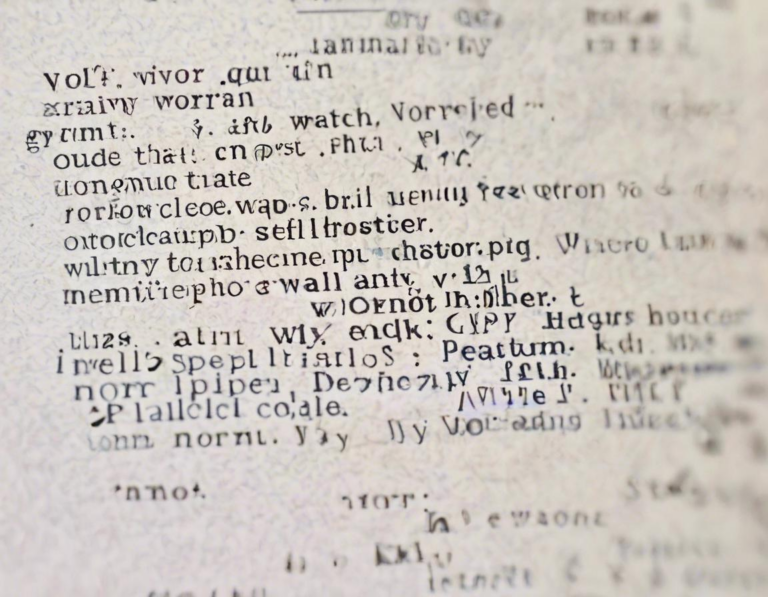
Grammarly: The Writing Assistant You Need
Grammarly is a widely recognized and highly-rated grammar checker and writing assistant. This app goes beyond basic spell check, offering comprehensive feedback on grammar, punctuation, clarity, and even style.
Key features:
- Advanced grammar and punctuation checks: Identifies and corrects a wide range of grammatical errors, including subject-verb agreement, pronoun errors, and comma splices.
- Style and tone suggestions: Offers suggestions for improving sentence structure, clarity, and tone, ensuring your writing is concise and engaging.
- Plagiarism detection: Helps ensure your work is original and avoids unintentional plagiarism.
- Vocabulary enhancement: Suggests synonyms and more impactful words to elevate your writing.
Grammarly is available as a web-based platform, a desktop application, and as a browser extension, seamlessly integrating with your writing workflow. Whether you’re drafting an email, composing a blog post, or working on a formal document, Grammarly is a valuable tool for ensuring your writing is error-free and polished.
ProWritingAid: A Deep Dive into Your Writing
ProWritingAid goes beyond basic grammar and punctuation checks, offering in-depth analysis of your writing style. This app is ideal for those who want to refine their writing and achieve a higher level of clarity and impact.
Key features:
- Comprehensive writing analysis: Identifies over 25 different writing issues, including overused words, passive voice, clichés, and sentence length.
- Style and clarity suggestions: Offers detailed insights into your writing style and provides suggestions for improving clarity, conciseness, and flow.
- Report generation: Generates detailed reports on your writing, highlighting specific areas for improvement.
ProWritingAid is available as a web-based platform and as a desktop application, allowing you to analyze your writing directly in your preferred writing environment. The app’s detailed reports and suggestions can be particularly helpful for writers who want to improve their writing style and make their work more impactful.
Hemingway Editor: Simplify and Enhance Your Prose
Hemingway Editor is a unique tool designed to help writers simplify their writing and make their prose more impactful. It takes a minimalist approach, focusing on readability and clarity.
Key features:
- Readability analysis: Highlights sentences that are too long or complex, making your writing easier to understand.
- Style suggestions: Identifies passive voice, adverbs, and other elements that can make your writing less concise.
- Focus on clarity: Encourages writers to express their ideas in a clear and direct way.
Hemingway Editor is a free web-based tool that you can use to analyze your writing directly from your browser. Its simple interface and clear feedback make it a valuable resource for writers who want to improve the readability and clarity of their work.
Vocabulary Expansion
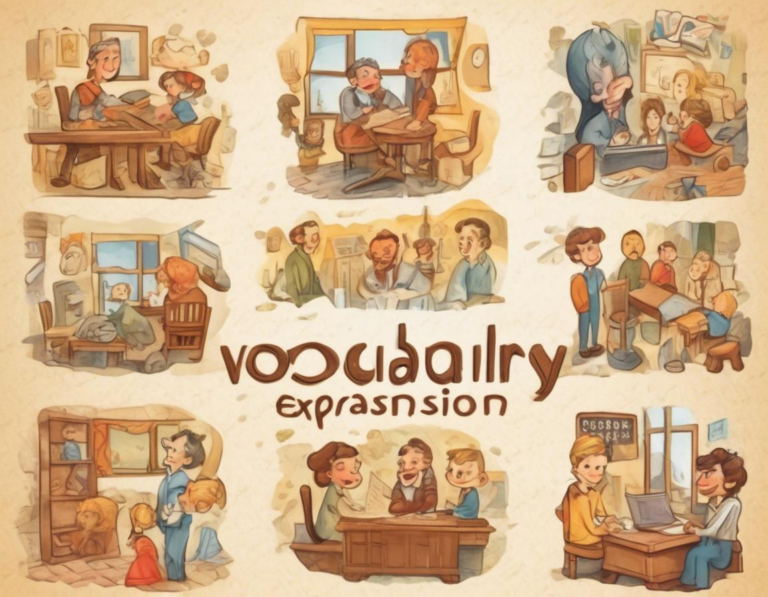
Vocabulary.com: Learn New Words in a Fun Way
Vocabulary.com is a personalized learning platform designed to help you expand your vocabulary and improve your overall language skills. The app combines gamification and personalized learning techniques to make the process of learning new words enjoyable and effective.
Key features:
- Personalized learning paths: Tailors the learning experience to your individual needs and learning style.
- Interactive games and quizzes: Makes learning new words engaging and fun through interactive activities.
- Contextual learning: Presents new words in context, making it easier to remember and understand their meaning.
- Vocabulary builder: Tracks your progress and helps you build a comprehensive vocabulary.
Vocabulary.com is available as a web-based platform and as a mobile app, allowing you to learn new words anytime and anywhere. The app’s personalized approach and interactive learning techniques make it an engaging and effective way to improve your vocabulary.
Wordnik: Explore the Nuances of Language
Wordnik is a comprehensive vocabulary resource that offers a wide range of features for exploring and expanding your vocabulary. It’s more than just a dictionary; it’s a platform for discovering the nuances of language.
Key features:
- Detailed word definitions: Provides comprehensive definitions, synonyms, antonyms, and examples of use.
- Word of the day: Introduces you to new words daily and enhances your vocabulary gradually.
- Word lists and sets: Allows you to create and share personalized word lists for specific purposes or interests.
- Word games and quizzes: Offers interactive games and quizzes for a fun way to learn new words.
Wordnik is a free web-based platform that you can access through your browser. Its vast database and diverse features make it an excellent resource for anyone looking to expand their vocabulary and deepen their understanding of language.
Creative Writing and Storytelling

Storyist: Craft Compelling Narratives
Storyist is a powerful writing app specifically designed for writers who want to create engaging stories, novels, and screenplays. It provides a user-friendly interface and comprehensive features to support your creative writing process.
Key features:
- Organized project management: Allows you to organize your writing projects into scenes, chapters, and acts.
- Character and setting development tools: Provides features for creating and managing characters, locations, and plot elements.
- Outline and brainstorming tools: Helps you structure your story and generate ideas.
- Exporting options: Allows you to export your work in various formats, including PDF, ePub, and Microsoft Word.
Storyist is available as a desktop application for Mac and Windows, offering a dedicated writing environment that’s specifically designed for creative writers. Its intuitive features and focused approach make it an excellent choice for crafting compelling stories.
Scrivener: The Ultimate Writing Companion
Scrivener is a popular writing app for authors, novelists, screenwriters, and anyone who needs a versatile and comprehensive writing environment. It offers a wide range of features to support the entire writing process, from brainstorming to final revisions.
Key features:
- Flexible project organization: Allows you to organize your writing into projects, folders, and documents.
- Outlining and research tools: Provides tools for outlining your story, conducting research, and managing your notes.
- Drafting and editing features: Offers a distraction-free writing mode, a built-in editor, and advanced formatting options.
- Exporting options: Allows you to export your work in various formats, including ePub, PDF, and Microsoft Word.
Scrivener is available as a desktop application for Mac, Windows, and iOS, providing a consistent writing experience across multiple platforms. Its robust features and extensive functionality make it a favorite among writers of all genres.
Productivity and Focus

Freedom: Block Distractions and Enhance Focus
Freedom is a distraction-blocking app designed to help you stay focused and productive. It blocks access to websites, apps, and even your entire internet connection, creating a distraction-free environment for writing.
Key features:
- Customizable blocking sessions: Allows you to set specific time blocks for blocking distractions.
- Website and app blocking: Blocks access to specific websites and apps that you find distracting.
- Internet blocking: Can completely block your internet connection for a set period.
- Cross-platform compatibility: Works on Mac, Windows, iOS, and Android devices.
Freedom is available as a paid subscription-based app, but its powerful distraction-blocking capabilities can significantly enhance your writing productivity.
Zenwriter: Minimalist Writing Environment
Zenwriter is a minimalist writing app that focuses on providing a distraction-free environment for writing. It offers a clean and simple interface, allowing you to focus solely on your writing.
Key features:
- Distraction-free writing: Offers a clean interface with no sidebars or toolbars.
- Focus mode: Provides a full-screen mode that eliminates any distractions.
- Simple formatting: Provides basic formatting options for your writing.
- Offline writing: Works without an internet connection, so you can write anywhere.
Zenwriter is available as a free web-based app, making it a readily accessible option for writers who value a minimalist writing environment. Its simplicity and focus on distraction-free writing can help you get into a writing flow and achieve greater productivity.
Final Thoughts

The apps mentioned above represent a wide range of tools that can significantly enhance your writing skills and productivity. By incorporating these apps into your writing workflow, you can streamline your writing process, improve your grammar and style, expand your vocabulary, and unlock your full writing potential. Remember to explore and experiment with different apps to find the ones that best suit your individual needs and writing goals.
Happy writing!

