Top Video Editing Apps for Content Creators

In today’s digital landscape, video content reigns supreme. From engaging social media posts to captivating YouTube channels, the ability to create and edit high-quality video is essential for content creators of all stripes. But with so many options available, choosing the right video editing app can feel overwhelming. This article will guide you through some of the top contenders, catering to various skill levels and budgets.
1. Adobe Premiere Pro: The Industry Standard
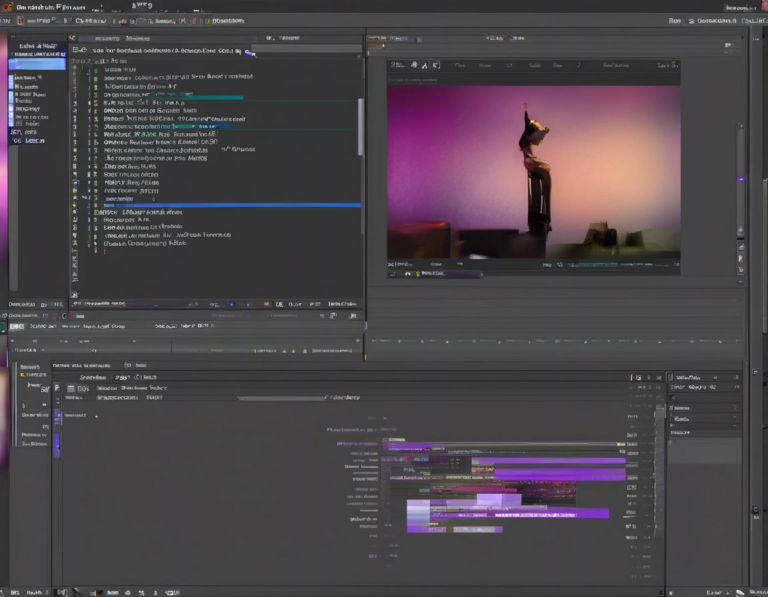
Adobe Premiere Pro is the industry standard for professional video editing. Its robust feature set caters to everything from basic trimming and transitions to intricate motion graphics and complex visual effects. Premiere Pro offers unparalleled flexibility and customization, allowing you to create polished videos with a cinematic feel.
Key Features:
- Comprehensive editing tools: Precise control over video, audio, and effects.
- Extensive plugin support: Expand your creative capabilities with a wide range of third-party plugins.
- Advanced color grading: Achieve stunning visual aesthetics with professional color correction tools.
- Motion graphics and visual effects: Elevate your videos with compelling animations and special effects.
Pros:
- Powerful and versatile for professional-grade video editing.
- Excellent integration with other Adobe Creative Cloud applications.
- Abundant resources and tutorials available online.
Cons:
- Steep learning curve for beginners.
- Requires a subscription to Adobe Creative Cloud.
2. Final Cut Pro: Apple’s Flagship Video Editor

Final Cut Pro is Apple’s highly-regarded professional video editing software, known for its user-friendly interface and powerful features. While primarily designed for macOS users, Final Cut Pro is renowned for its intuitive workflow and seamless integration with other Apple products.
Key Features:
- Magnetic Timeline: A flexible and intuitive timeline that automatically organizes your media and effects.
- Color grading tools: Enhance your visuals with precision and artistic control.
- Advanced audio mixing: Craft professional soundtracks with multi-track audio editing capabilities.
- Motion graphics and effects: Add visual flair with built-in tools and third-party plugins.
Pros:
- Intuitive and user-friendly interface for efficient workflow.
- Powerful features for professional-grade video editing.
- Excellent performance and stability on Apple devices.
Cons:
- Exclusively available for macOS.
- Requires a one-time purchase, which can be expensive compared to subscription models.
3. DaVinci Resolve: The All-in-One Solution

DaVinci Resolve is a powerful and versatile video editing software that boasts an impressive array of tools, from basic editing to professional color grading, visual effects, and audio mixing. Its free version is surprisingly feature-rich, making it a compelling choice for both beginners and experienced editors.
Key Features:
- Multi-camera editing: Seamlessly edit footage from multiple cameras simultaneously.
- Industry-leading color grading: Unleash your creativity with comprehensive color correction tools.
- Professional audio mixing: Craft dynamic soundtracks with multi-track audio editing and effects.
- Fairlight audio: A dedicated audio editing suite with advanced mixing and mastering tools.
Pros:
- Extensive feature set for both video editing and color grading.
- Free version with surprisingly robust capabilities.
- Intuitive interface and excellent performance.
Cons:
- Learning curve can be steep for newcomers to professional video editing.
- Some advanced features are only available in the paid versions.
4. Filmora: User-Friendly Editing for Beginners

Filmora is a popular video editing software known for its user-friendly interface and intuitive workflow, making it an excellent choice for beginners. Its vast library of pre-made effects, transitions, and titles simplifies the video editing process, allowing you to create professional-looking videos with ease.
Key Features:
- Drag-and-drop interface: Easy and intuitive editing experience for beginners.
- Extensive library of effects and transitions: Add visual flair with pre-made elements.
- Motion graphics and animated text: Create compelling visuals without advanced skills.
- Split-screen and picture-in-picture features: Enhance your videos with dynamic layouts.
Pros:
- Easy to learn and use, ideal for beginners.
- Affordable pricing with both subscription and perpetual license options.
- Wide range of features and effects for a variety of projects.
Cons:
- Some advanced features are limited compared to professional-grade software.
- May lack the versatility and customization options of industry-leading editors.
5. HitFilm Express: Free Video Editing with Pro-Level Features
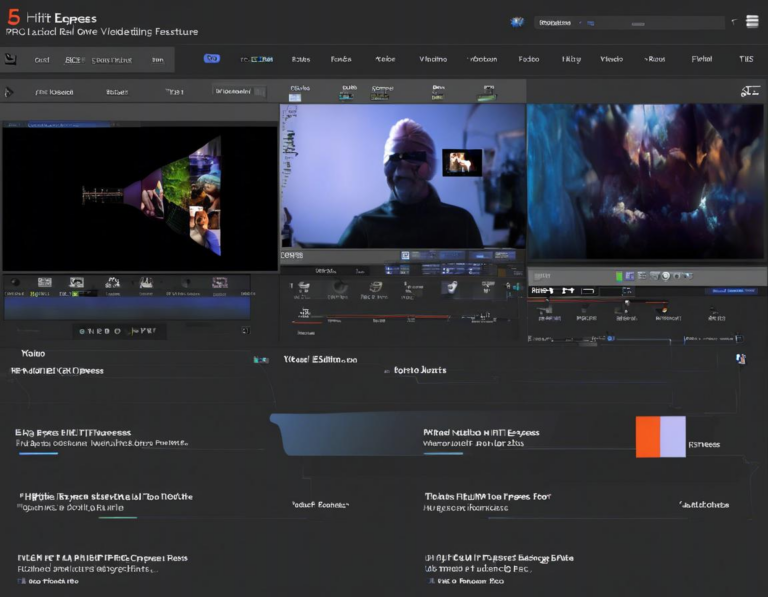
HitFilm Express is a powerful free video editing software that offers surprisingly professional features, making it a compelling choice for both beginners and experienced editors. While its free version comes with a watermark, its robust editing tools and visual effects capabilities make it a worthwhile option for those on a budget.
Key Features:
- Professional-grade editing tools: Precise control over video, audio, and effects.
- Comprehensive visual effects: Create impressive effects with a variety of tools and presets.
- Motion graphics and animation: Add visual flair with keyframe animation and 3D models.
- Green screen and compositing: Combine different video elements for creative effects.
Pros:
- Free version with powerful features for both editing and visual effects.
- User-friendly interface and extensive resources for learning.
- Offers additional paid upgrades for advanced features.
Cons:
- Free version has a watermark on exported videos.
- Some features may require advanced technical knowledge.
6. Openshot: Free and Open-Source Video Editing for Beginners
Openshot is a free and open-source video editing software that offers a surprisingly comprehensive feature set, catering to both beginners and more experienced users. While its interface might feel less polished than some paid options, Openshot provides a solid foundation for creating engaging videos.
Key Features:
- Drag-and-drop interface: Easy to use and navigate for beginners.
- Multiple video and audio tracks: Organize your media and effects efficiently.
- Built-in transitions and effects: Add visual flair with pre-made elements.
- Timeline editing with keyframes: Precise control over video and effects.
Pros:
- Free and open-source, making it accessible to everyone.
- Cross-platform compatibility, available for Windows, macOS, and Linux.
- Community-driven development with ongoing updates and improvements.
Cons:
- Interface may feel less polished than some paid options.
- Limited plugin support compared to commercial software.
7. CapCut: Mobile-First Video Editing for Social Media
CapCut is a mobile-first video editing app specifically designed for creating engaging content for social media platforms. Its user-friendly interface and intuitive tools make it easy to create captivating videos with text overlays, music, and special effects.
Key Features:
- Simplified editing tools: Easy to use for creating quick and engaging videos.
- Vast library of templates and effects: Create professional-looking videos with ease.
- Text overlays and animations: Add engaging text and visual elements.
- Music library and sound effects: Enhance your videos with suitable audio.
Pros:
- User-friendly interface specifically designed for mobile devices.
- Powerful features for creating engaging social media content.
- Free to use with optional in-app purchases.
Cons:
- Limited advanced editing capabilities compared to desktop software.
- May not be suitable for complex professional video projects.
Choosing the Right Video Editing App for You
Ultimately, the best video editing app for you depends on your individual needs and preferences. If you’re a professional editor seeking industry-standard features, Adobe Premiere Pro or Final Cut Pro are excellent choices. For a versatile all-in-one solution, DaVinci Resolve is a strong contender, while Filmora offers a user-friendly approach for beginners. If you’re looking for free options, HitFilm Express or Openshot are excellent alternatives. Finally, CapCut is a great choice for creating engaging videos for social media on the go.

