Using Notion for Remote Team Collaboration
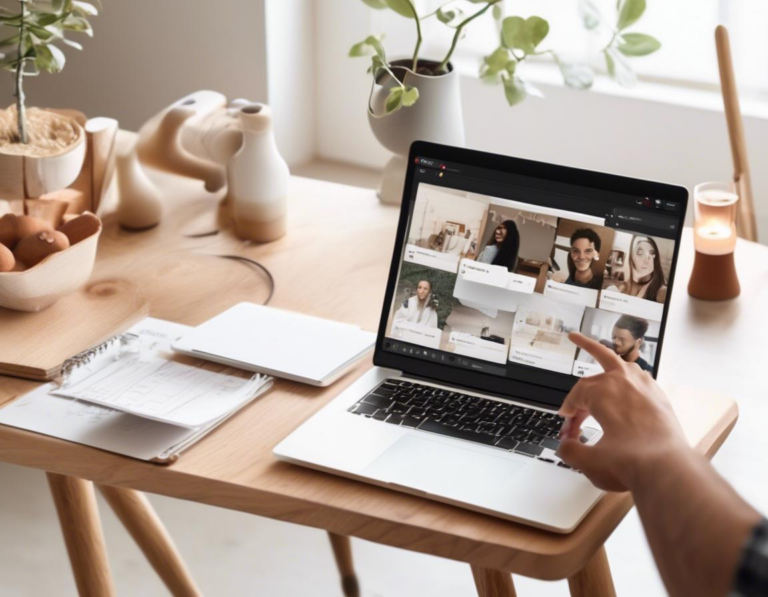
The rise of remote work has brought about new challenges for businesses, especially in maintaining effective team collaboration. While communication tools like Slack and Zoom are essential, having a centralized hub for shared knowledge, project management, and documentation is crucial. Enter Notion – a powerful and versatile tool that can revolutionize remote team collaboration.
1. Notion: A Central Hub for Remote Teams
Notion is a note-taking and workspace platform that seamlessly integrates various tools, making it a comprehensive solution for remote team collaboration. It’s more than just a simple note-taking app; it’s a versatile platform that allows you to:
- Organize your thoughts and ideas: Create notes, to-do lists, and outlines, all in one place.
- Collaborate on projects: Work together on documents, spreadsheets, and databases with real-time co-editing features.
- Manage tasks and projects: Use kanban boards, timelines, and calendars to track progress and deadlines.
- Build a knowledge base: Create wikis, documentation, and internal resources accessible to your entire team.
- Integrate with other tools: Connect Notion with popular apps like Slack, Google Drive, and Zapier to streamline workflows.
2. Streamlining Communication and Workflow
Notion’s collaborative features can significantly enhance communication and workflow efficiency for remote teams.
- Shared Workspaces: Create dedicated workspaces for individual projects or departments, ensuring clear organization and access control.
- Real-Time Collaboration: Edit documents and databases simultaneously with team members, eliminating the need for messy email chains or file sharing.
- Commenting and Discussion: Engage in meaningful discussions within specific pages or documents, keeping all relevant information centralized.
- Notifications: Receive notifications for updates, comments, and mentions, staying informed about progress and decisions.
3. Notion for Project Management and Task Organization
Managing projects effectively is crucial for remote teams. Notion offers a variety of tools to help you plan, track, and execute projects with ease.
- Kanban Boards: Visually organize tasks into columns like “To Do,” “In Progress,” and “Done,” providing a clear overview of project progress.
- Project Timelines: Create timelines to track deadlines and milestones, ensuring everyone is aligned on the project schedule.
- Task Lists and Subtasks: Break down large projects into smaller, manageable tasks, making them less daunting and easier to track.
- Dependencies: Define task dependencies, ensuring that tasks are completed in the correct sequence.
4. Building a Centralized Knowledge Base
One of the biggest challenges for remote teams is knowledge sharing. Notion helps you establish a centralized knowledge base for your entire team.
- Wikis: Create a comprehensive wiki containing company policies, procedures, FAQs, and other vital information.
- Databases: Store and organize data in structured databases, allowing for easy searching and filtering.
- Document Collaboration: Develop collaborative documents for onboarding, training, and other important information.
- Version History: Track all changes made to documents, ensuring transparency and accountability.
5. Boosting Team Productivity and Collaboration
Notion’s comprehensive features empower remote teams to work more effectively and productively.
- Reduced Email Overload: By centralizing information and communication within Notion, you can significantly reduce reliance on email, freeing up time and reducing clutter.
- Improved Transparency: With shared workspaces and real-time collaboration, everyone is aware of project progress and can contribute proactively.
- Enhanced Accountability: Task assignments, deadlines, and progress are clearly documented, fostering a culture of responsibility.
- Streamlined Workflows: Automate tasks and processes using Notion’s integrations with other tools, saving time and reducing errors.
6. Notion Templates for Seamless Onboarding
Notion offers a wealth of ready-made templates specifically designed for remote team onboarding.
- Onboarding Checklists: Guide new employees through essential steps, ensuring they have the necessary tools and information to succeed.
- Team Introductions: Create a welcoming space for team members to introduce themselves and share their expertise.
- Company Policies and Procedures: Provide easy access to important documents, streamlining the onboarding process.
- Knowledge Base for New Hires: Create a dedicated section with resources and FAQs relevant to new team members.
7. Notion for Remote Team Meetings
Notion can enhance the effectiveness of remote team meetings by providing a central hub for collaboration and information sharing.
- Meeting Agendas and Notes: Create structured meeting agendas and take detailed notes during meetings, ensuring that everyone is on the same page.
- Action Items and Follow-Ups: Assign action items and track progress, ensuring that decisions made during meetings are implemented effectively.
- Shared Meeting Minutes: Make meeting minutes readily accessible to all participants, eliminating the need for tedious email exchanges.
- Real-Time Collaboration During Meetings: Use Notion’s collaborative features to brainstorm ideas, share documents, and work together in real-time.
8. Notion’s Integrations for Streamlined Workflows
Notion seamlessly integrates with various popular tools, enhancing its functionality and streamlining workflows.
- Slack: Connect Notion to Slack to receive notifications about updates, comments, and task assignments directly within your team’s communication channels.
- Google Drive: Integrate Notion with Google Drive to easily share and access documents from both platforms.
- Zapier: Use Zapier to connect Notion with hundreds of other apps, automating tasks and streamlining workflows.
- Other Integrations: Notion also integrates with tools like Trello, Asana, and Github, expanding its capabilities and enhancing its value for remote teams.
9. Benefits of Using Notion for Remote Team Collaboration
Using Notion for remote team collaboration offers numerous benefits, leading to increased productivity, improved communication, and a more streamlined workflow.
- Enhanced Collaboration: Notion fosters a collaborative environment, making it easy for remote teams to work together seamlessly.
- Increased Productivity: By centralizing information and streamlining processes, Notion helps teams work more efficiently and productively.
- Improved Communication: Notion provides a single platform for communication and collaboration, reducing email overload and improving clarity.
- Enhanced Organization: Notion’s organizational features help remote teams stay on top of projects, tasks, and deadlines.
- Improved Knowledge Sharing: Notion makes it easy to build a centralized knowledge base, ensuring that information is easily accessible to all team members.
10. Tips for Effectively Using Notion for Remote Team Collaboration
To maximize the benefits of using Notion for remote team collaboration, consider these tips:
- Define Clear Roles and Permissions: Establish clear roles and permissions for team members within Notion workspaces to ensure data security and prevent unauthorized access.
- Develop Consistent Naming Conventions: Use consistent naming conventions for pages, documents, and databases to maintain order and facilitate search.
- Create Templates for Common Tasks: Develop templates for frequently used documents, such as meeting agendas, project plans, and reports, to save time and ensure consistency.
- Utilize Notion’s Automation Features: Explore Notion’s automation features to streamline repetitive tasks and save time for your team.
- Regularly Review and Update: Review Notion workspaces and content regularly to ensure accuracy, relevance, and efficiency.
11. Notion Alternatives for Remote Team Collaboration
While Notion is a powerful tool for remote teams, there are several alternatives available, each with its own strengths and weaknesses.
- Coda: A similar platform that combines databases, spreadsheets, and documents, offering more advanced features for data analysis and automation.
- Airtable: A powerful database platform with robust collaboration features and extensive integration options.
- Trello: A popular project management tool that uses Kanban boards for visual task organization and workflow management.
- Monday.com: A versatile work operating system that offers project management, collaboration tools, and automation capabilities.
- Microsoft Teams: Microsoft’s collaborative platform offers instant messaging, video conferencing, and file sharing capabilities, making it a comprehensive solution for remote teams.
12. Conclusion: Embrace Notion for a Seamless Remote Collaboration Experience
Notion is a powerful and versatile platform that can significantly enhance remote team collaboration. Its comprehensive features, seamless integration, and intuitive interface make it an ideal solution for organizing tasks, managing projects, building a centralized knowledge base, and fostering a collaborative environment. By embracing Notion, remote teams can overcome the challenges of distance and work together effectively, efficiently, and productively.

